We understand the importance of effectively managing your Home Loan. An integral part of this process involves accessing your interest certificate, a document that specifies the total interest amount paid on your loan during a financial year. This certificate is essential for tax filing purposes and to avail tax benefits under applicable laws.
What is a Home Loan Interest Certificate?
A Home Loan interest certificate is an official document issued by your lender that provides a detailed breakup of the interest and principal amounts you’ve paid toward your Home Loan during a specific financial year. It serves as a summary of your loan repayment progress and is an essential document for both record-keeping and tax filing.
What Does a Home Loan Interest Certificate Include?
The Home Loan interest certificate lists important details related to your loan account, such as:
- Borrower’s name and loan account number
- Property address linked to the loan
- Lender’s details
- Total loan amount sanctioned
- Breakup of repayments made – interest and principal components
- Period covered by the statement (financial year)
This document acts as an annual financial summary, helping you verify repayment details and claim the right tax deductions under the applicable sections of the Income Tax Act, 1961.
Importance of the Home Loan Interest Certificate for Tax Benefits
The Home Loan interest certificate plays a key role when claiming tax deductions. Under Section 24(b), borrowers can claim a deduction of up to Rs.2 Lakh on the interest component of their loan repayment, while Section 80C allows up to Rs.1.5 Lakh on the principal portion.
This certificate acts as proof of payment, so that you can claim deductions accurately.
Moreover, if you have a joint Home Loan, both co-borrowers can use their individual certificates to claim their respective tax benefits separately, thereby maximising savings.
Easy Steps to Download Your Home Loan Interest Certificate
For Bajaj Housing Finance Customer Portal
Step 1: Login to Your Account
- Start by visiting the BHFL official website.
- Click on ‘Login’ and select ‘Customer’ and you will be redirected to the customer portal.
- Enter your credentials (Customer ID/Mobile no. and Password/OTP) to login.
Step 2: Navigate to the Request Option in the ‘My Relation’ Section
- On the left-hand side drop-down menu and click ‘Request’.
Step 3: Click on the ‘Download or Email’ Icon below the Interest Certificate
- Once you are redirected to the Loan Statements page, look for the ‘Interest Certificate’ column.
- Select the download or email option for the interest certificate for the required ‘Active Loan’ account (if you have more than one loan).
Step 4: Select the Financial Year
- Select the financial year for which you need the interest certificate.
- Choose the relevant year from the drop-down menu.
Step 5: Download the Certificate
- Once you select the year, your interest certificate for the chosen period will be displayed.
- Look for a 'Download' option to save a copy of the certificate or an ‘Email’ option to receive it on your registered email ID.
Read Also: Importance of Encumbrance Certificate (EC) for Home Loan
For Bajaj Housing Finance App
Step 1: Login to Your Account
- Open the Bajaj Housing Finance App, and click on ‘Login’.
- Enter your credentials (Customer ID/Mobile no. and Password/OTP) to login.
Step 2: Navigate to Your Loan Account
- Once logged in you will be directed to your dashboard.
- Select or swipe to choose the loan account (if you have more than one loan) for which you require the interest certificate.
Step 3: Click on the ‘e-Statements’ Section
- Within the loan account details, click on the ‘e-statements' section.
- Look for ‘Interest Certificate’ in the drop-down menu.
Step 4: Select the Financial Year
- Click on ‘Interest Certificate’ and select the financial year for which you need the interest certificate.
- Choose the relevant year from the drop-down menu.
Step 5: Download the Certificate
- After selecting the year, your interest certificate for the chosen period will be displayed.
- Look for a 'Download' option to save a copy of the certificate or you can simply view it in the App.
- If you face any issues while downloading your interest certificate or have any queries regarding the process, please feel free to contact us at the Bajaj Housing Finance customer care number.
*Terms and conditions apply
FAQs
Yes, a Home Loan interest certificate is necessary when filing your income tax returns if you wish to claim tax benefits on your Home Loan. This certificate serves as proof of the interest and principal amounts repaid during the financial year.
A Home Loan interest certificate typically includes the following details:
- Borrower’s name
- Loan account number
- Lender’s name and contact details
- Loan amount sanctioned
- Loan tenure and start date
- Interest amount paid during the year
- Principal amount repaid during the year
- Property address
- Financial year period covered