Income Tax Refund Status: An Overview
Once a taxpayer has filed their taxes and it turns out that the tax paid by them is more than what was due, the Income Tax Department issues a tax refund. Taxpayers can claim their tax refund as well as check their ITR refund status online. In this article, we discuss with our readers the two different ways in which borrowers can check their Income Tax refund status online.
How to Check ITR Refund Status for FY 2025-26 (AY 2026-27)
Taxpayers can check their IT refund status using two different methods: through the income tax e-filing portal and the TIN NSDL Portal. Please note that one cannot check their tax refund status without knowing their PAN details and assessment year. So, make sure you have this information with you.
Method 1: Check Tax Refund Status Using the Income Tax E-Filing Portal
If you want to check your income tax refund status through the income tax e-filing portal, simply follow these steps:
- Go to the e-filing portal and log in to your account. Taxpayers can log in using various details, such as User ID, password, date of birth, PAN details or Aadhar.
- Once you enter these details, you will see a captcha code on your screen. Enter this captcha code and enter your account.
- Next, go to the ‘My Account’ option and select ‘Refund/Demand Status’. As soon as you do this, you will be able to see your income tax refund status on your screen.
Read Also: How to File Your ITR for a Home Loan
Method 2: Check Income Tax Refund Status Online Using the TIN NSDL Portal
For those of you who do not know, TIN is a repository that contains information regarding the collection, processing, monitoring, and accounting of taxes across India. The website is handled by the Income Tax Department of India. You can check your tax refund status on TIN NSDL by simply following these steps:
Steps to Check Your Tax Refund Status on the Protean TIN Portal
Here is the step-by-step guide to check your ITR refund status by using your PAN number.
Step 1: Firstly, navigate to the official portal of Protean TIN (formerly called NSDL).
Step 2: Now carefully enter your PAN details and select your ‘Assessment Year’. Then, enter the CAPTCHA code.
Step 3: Finally, click on ‘Proceed’ and your tax refund status will appear on your screen.
While we are on this topic, borrowers must also know that the Income Tax Department can release your tax refund through two different methods: NECS/RTGS or via. Cheque. In any case, it is recommended that borrowers double-check and make sure they have provided the right communication address and bank account details. This will help the Income Tax Department process refunds quickly and efficiently.
Every Indian citizen must pay taxes and this is a duty that one must never escape. To help taxpayers, the Government of India offers several tax-saving instruments using which borrowers can save a lot of tax. For instance, income tax benefit on a Home Loan allows borrowers to claim up to Rs.3.5 Lakh as tax exemption under various sections of the Income Tax Act. In the case of joint Home Loans, the Home Loan tax benefit can go up to Rs.7 Lakh.
If you are planning to buy a home, avail of a Home Loan to enjoy Home Loan Income Tax benefits. If you are not someone interested in Home Loans, do not worry – several other tax-saving instruments can help you save a lot of money. Use an Income Tax Calculator to find out your tax obligation for the year and then talk to someone who has a good understanding of various tax-saving instruments and request them to help you make the right investments.
*Terms and conditions apply.
ITR Refund Status: FAQs
The time taken by the Income Tax Department for income tax refund is subject to internal refund processing. Typically, it takes around 7-120 days, with an average of 90 days to process the refund after you have e-verified the return.
The TDS refund period is around 3-6 months. However, note that the TDS refund period depends on several factors such as the time taken for the e-verification process.
To receive your income tax refund or TDS refund, simply file your Income Tax Return and declare your income, deductions, and tax paid details with the Income Tax Department. The amount of refund receivable is calculated and reported on the tax return. To receive an income tax refund, you have to complete the e-filing process.
Disclaimer
The information remains subject to change depending on the laws and government guidelines, applicable at the time being. However, Bajaj Housing Finance Limited (‘BHFL’) is under no obligation to update or keep the information current. Users are advised to seek independent legal and professional advice before acting on the basis of the information contained in the Website. Placing reliance on the aforementioned information shall always be the sole responsibility and decision of the User and the User shall assume the entire risk of any use made of this information.
In no event shall BHFL or the Bajaj Group, its employees, directors or any of its agents or any other party involved in creating, producing, or delivering this Website shall be liable for any direct, indirect, punitive, incidental, special, consequential damages (including lost revenues or profits, loss of business or loss of data) or any damages whatsoever connected to the User’s reliance on the aforementioned information.