Consider a scenario where you have identified an ideal plot of land or a desirable apartment in Andhra Pradesh. Before proceeding with the transaction, it is imperative to ensure that the property is legally sound, transparent, and free from any form of encumbrance. In this context, the EC search through IGRS Andhra Pradesh (IGRS AP) serves as an essential tool. It provides a secure digital platform to access official property records, enabling verification of ownership, title history, and financial transactions with efficiency and accuracy.
The platform facilitates easy access to the Encumbrance Certificate (EC), verification of property titles, and estimation of stamp duty.
What is IGRS AP EC?
IGRS AP EC refers to the encumbrance certificate (EC) available through the Integrated Grievance Redressal System of Andhra Pradesh (IGRS AP) — the official digital platform launched by the Andhra Pradesh Registration and Stamps Department. It is an online system designed to make property-related records and services easily accessible to citizens across the state.
An encumbrance certificate (EC) is a legal document that shows the transaction history of a property for a specified period. It includes details of all registered transactions such as sale deeds, mortgages, liens, transfers, and other entries that affect the property’s title or financial status. This certificate helps determine whether a property is free from legal or financial encumbrances before a sale, purchase, loan, or any other transactional decision.
The IGRS AP portal allows users to search, view, and download ECs online.
What Does IGRS Andhra Pradesh Actually Do?
The IGRS AP (Inspector General of Registration and Stamps, Andhra Pradesh) is a complete ecosystem that handles everything from property registration to document verification.
On the official IGRS Andhra Pradesh website, users can:
- Search and download Encumbrance Certificates (EC)
- Verify Certified Copies (CC) of registered documents
- Check property registration details
- Find stamp duty and market value information
- Know the location of their Sub-Registrar Office (SRO)
So, whether you’re buying, selling, or simply cross-checking, the IGRS AP portal is your official resource for all property-related needs.
Understanding the Encumbrance Certificate (EC)
An encumbrance certificate is a legal document that tells you if a property has any pending loans, mortgages, or legal disputes. It’s proof that the property is free from claims or liabilities.
When an EC says “Nil Encumbrance,” it means the property is clear. But if it lists encumbrances, it means there are outstanding issues that need attention. You can obtain this certificate easily through the IGRS Andhra Pradesh portal.
How to Check Property Title through the IGRS AP Portal?
So, how do you actually check your property’s title online? The answer is simpler than you’d think—if you know where to look.
Here’s how to check the property title in Andhra Pradesh through IGRS AP:
- Visit the official IGRS site.
- On the homepage, click on ‘EC, CC & MV Assistance.’
- Choose between ‘EC for Information Only’ or ‘Signed EC.’ (If you select the signed version, you’ll need to log in with your credentials.)
- Enter your property details—district, Sub-Registrar Office (SRO), document number, and year of registration.
- Fill in the CAPTCHA and submit your request.
Within seconds, you’ll be able to view or download the encumbrance certificate for your property. This online EC helps you verify every registered transaction—from sales to mortgages—so you can confirm if the title is clean before proceeding.
How to View or Download a Certified Copy (CC) Online?
Apart from encumbrance certificates, the IGRS Andhra Pradesh portal also allows users to view or download a Certified Copy (CC) of their registered property documents. This digitally signed copy serves as proof of registration and is especially useful when the original deed is misplaced or when you need an authenticated version for legal or loan purposes.
To get your Certified Copy (CC):
- Visit the official portal and click on ‘EC, CC & MV Assistance.’
- Select ‘Signed CC’ and log in using your credentials.
- Enter your district, Sub-Registrar Office, document number, and year of registration.
- Fill in the CAPTCHA and submit to view or download the certified copy.
Having a digitally signed CC ensures authenticity and can be used for verification across legal and financial institutions.
IGRS AP e-Search – A Smart Way to Track Property Details
The IGRS AP e-search function is one of the most useful tools on the portal. It lets you access your property’s digital footprint instantly.
Through IGRS AP e-search, you can:
- View the EC status of a property
- Verify registration records
- Check for existing mortgages or claims
- Review market value data and stamp duty estimates
Documents Required for Encumbrance Certificate Application
To apply for an EC, whether online or offline, you may need the following:
- Applicant’s identity proof (Aadhaar Card, PAN Card, or Voter ID)
- Property details such as survey number, location, and boundaries
- Sale deed or gift deed, if applicable
- Application fee (varies depending on the duration of search)
How to Get Property EC Through the Andhra Pradesh IGRS Portal?
Let’s walk through how to get your property EC through the Andhra Pradesh IGRS portal.
After logging into the site and heading to the EC section:
- Select your district and Sub-Registrar Office.
- Choose the document or survey number that corresponds to your property.
- Select the time period for which you want to search (say, the past 10 or 20 years).
- Submit your query and download your EC in PDF format.
Offline Method to Get Property EC in Andhra Pradesh
To get your property EC offline, collect all relevant property documents (like sale deeds and ID proof), visit the nearest Sub-Registrar Office, fill in the EC application form, pay a small fee, and receive your certificate in about 7–15 days.
Types of Encumbrance Certificates – Form 15 and Form 16
The IGRS system issues two forms of ECs depending on the property’s condition.
- Form 15 shows the details of encumbrances—meaning the property has financial claims, loans, or legal issues.
- Form 16, also called a Nil Encumbrance Certificate, confirms there are no outstanding encumbrances.
Estimate Market Value and Stamp Duty Online through the IGRS AP Portal
The IGRS Andhra Pradesh portal also provides tools to help users calculate the market value of a property and estimate stamp duty and registration fees before finalising a transaction.
By entering details such as property type, location, and area, you can instantly view the government-determined value and the exact fee applicable. This ensures transparency in pricing and helps avoid under- or over-valuation during registration.
For investors and first-time buyers, this feature simplifies financial planning and brings predictability to property transactions.
Other Handy Services on the IGRS Andhra Pradesh Portal
Beyond ECs, the portal offers plenty of useful features for property owners and buyers. You can check previous property transactions, calculate stamp duty and registration fees, verify an EC’s authenticity using a transaction ID, or even get a Certified Copy (CC) of your document.
The IGRS AP e-search has made property verification in Andhra Pradesh easier. Whether you’re buying a flat, investing in land, or applying for a loan, always check your property EC through the Andhra Pradesh IGRS portal before proceeding.
FAQs: IGRS Andhra Pradesh Portal
The IGRS Andhra Pradesh portal is an online government platform designed to manage property-related services such as encumbrance certificate (EC) search, Certified Copy (CC) download, property registration, and stamp duty calculation. It offers citizens easy and transparent access to official land and registration records without the need to visit government offices.
An encumbrance Certificate (EC) is an official document that reflects a property’s legal and financial history. It shows whether the property has any existing mortgages, loans, or legal claims. A Nil Encumbrance Certificate confirms that the property is free from such encumbrances. This document is essential during property transactions, home loan applications, and ownership verification.
To carry out an EC search through the IGRS Andhra Pradesh:
-
Visit the official IGRS AP portal.
-
Select ‘EC, CC & MV Assistance’, and then choose either ‘EC for Information Only’ or ‘Signed EC’.
-
Enter the required property details such as district, SRO name, document number, and year of registration.
-
After submitting the form, you can view or download the EC instantly.
You can check a property’s title in Andhra Pradesh by conducting an EC search on the IGRS AP portal. The encumbrance certificate reveals the ownership history, registered transactions, and any existing encumbrances, allowing you to verify if the title is clear before purchasing or applying for a loan.
The IGRS AP system issues two types of Encumbrance Certificates:
- Form 15: Indicates that the property has encumbrances such as loans, mortgages, or legal claims
- Form 16 (Nil Encumbrance Certificate): Confirms that the property has no encumbrances or liabilities
Lenders and buyers usually prefer Form 16 when verifying a property’s legal status.
DISCLAIMER:
While care is taken to update the information, products, and services included in or available on our website and related platforms/websites, there may be inadvertent errors or delays in updating the information. The material contained in this website and on associated web pages, is for reference and general information purposes, and the details mentioned in the respective product/service document shall prevail in case of any inconsistency. Users should seek professional advice before acting on the basis of the information contained herein. Please take an informed decision with respect to any product or service after going through the relevant product/service document and applicable terms and conditions. Neither Bajaj Housing Finance Limited nor any of its agents/associates/affiliates shall be liable for any act or omission of the Users relying on the information contained on this website and on associated web pages. In case any inconsistencies are observed, please click on contact information.
Trending Articles

home+loan Home Loan
[N][T][T][N][T]
Home Loan Pre-Closure: Is it the Right Step for You?2025-05-29 | 3 min

home+loan Home Loan
[N][T][T][N][T]
Stamp Duty on Home Loan in India – What You Need to Know Before Buying a Property2025-09-12 | 4 min

home+loan Home Loan
[N][T][T][N][T]
ITR Filing for Home Loan – Know the Right Process to File Your Income Tax Returns2024-02-16 | 5 min

home+loan Home Loan
[N][T][T][N][T]
Stamp Duty and Property Registration Charges in Kerala: A Comprehensive Guide2025-04-11 | 2 min

home+loan Home Loan
[N][T][T][N][T]
Understanding Stamp Duty and Registration Charges in Tamil Nadu2025-05-08 | 6 min

home+loan Home Loan
[N][T][T][N][T]
Possession Certificate: Meaning, Importance, and Application Process2025-03-20 | 3 min

home+loan Home Loan
[N][T][T][N][T]
Mutation of Property: Meaning, Process, and Importance2025-03-20 | 5 min

home+loan Home Loan
[N][T][T][N][T]
Removing Credit Enquiries from CIBIL – What You Should Know2025-07-04 | 6 min

home+loan Home Loan
[N][T][T][N][T]
CIBIL Score for Home Loan – What Lenders Look For and How to Prepare2026-01-20 | 6 min

home+loan Home Loan
[N][T][T][N][T]
CIBIL Login and Registration – A Step-by-Step Guide to Getting Started2026-01-13 | 3 min

home+loan Home Loan
[N][T][T][N][T]
Understanding Loan-to-Value Ratio (LTV) and its Calculation2023-11-28 | 4 Min

home+loan Home Loan
[N][T][T][N][T]
Partition Deed: A Comprehensive Guide to Its Meaning, Format, and Registration Process2025-04-01 | 4 min

home+loan Home Loan
[N][T][T][N][T]
How to Check Land Records Online Using MP Bhulekh Portal2025-02-17 | 2 min

home+loan Home Loan
[N][T][T][N][T]
How to Convert Hectare to Bigha?2025-01-29 | 2 min

home+loan Home Loan
[N][T][T][N][T]
Gift Deeds: A Comprehensive Guide to Registration and Documentation2025-01-29 | 2 min
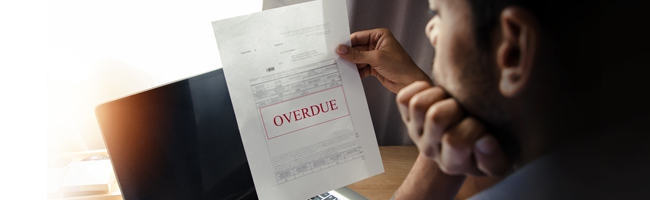
home+loan Home Loan
[N][T][T][N][T]
What Happens If Home Loan EMI Bounces? Know the Consequences2024-07-11 | 5 min

home+loan Home Loan
[N][T][T][N][T]
House Rent Allowance Under Section 10(13A) of the Income Tax Act2025-03-05 | 3 min

home+loan Home Loan
[N][T][T][N][T]
Floor Space Index (FSI): Meaning, Calculation, and its Importance in Real Estate2025-03-20 | 2 min

home+loan Home Loan
[N][T][T][N][T]
Understanding EMI: Full Form and Calculation Methods2025-02-24 | 3 min
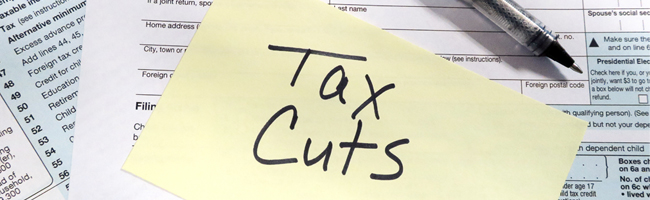
home+loan Home Loan
[N][T][T][N][T]
TDS on Sale of Property