The Inspector General of Registration (IGR) Odisha is the governing authority responsible for property registration and related services in the state. Through its official portal of IGR Odisha, citizens can access various services, including land record verification, encumbrance certificate applications, and property valuation.
What is IGR Odisha?
IGR Odisha facilitates property-related legal processes, ensuring transparency and efficiency in land transactions. It offers digitised services that allow users to check land records, register properties, and calculate stamp duty online.
How to Use IGR Odisha Online Services?
The IGR Odisha portal provides a range of services, including:
- Property Registration: Register new property transactions securely online.
- Encumbrance Certificate (EC) Application: Verify a property's legal status before purchase.
- Stamp Duty and Registration Fee Calculation: Estimate costs before proceeding with transactions.
- Land Valuation Search: Check official property valuation benchmarks.
How to Calculate Stamp Duty and Registration Fees?
Users can calculate stamp duty and registration fees on the IGR Odisha portal by:
- Visiting the Stamp Duty Calculator section.
- Entering property details, including location, area, and transaction type.
- Viewing the estimated fees applicable to the transaction.
Documents Required for Property Registration on IGR Odisha
For successful property registration, users typically need:
- Property Sale Deed (duly signed)
- Encumbrance Certificate
- Identification Proofs (Aadhaar, PAN, etc.)
- Property Tax Receipts
- Stamp Duty Payment Proof
How to Check Document Submission Status Online on IGR Odisha?
To verify registered property documents:
- Login to the IGR Odisha portal.
- Select ‘Online Property/Documents Submission' under online services.
- Enter the details.
- View the document status.
How to Obtain an Encumbrance Certificate (EC) in Odisha?
An encumbrance certificate confirms whether a property has any legal or financial liabilities. Users can apply online by:
- Logging into the IGR Odisha portal.
- Selecting 'Online Encumbrance Certificate' service.
- Entering property and applicant details.
- Submitting the request and paying applicable fees.
- Downloading the EC once processed.
Types of Encumbrance Certificates
There are two main formats in which an encumbrance certificate is issued:
- Form 15: This document outlines the history of all registered transactions of the property in question. It may include entries related to sales, leases, loans, or any other legally recorded dealings.
- Form 16: This is generated when no transactions or encumbrances have been recorded against the property during the specific period. It serves as confirmation that the property is free from any legal or financial liabilities. It is also known as a nil-encumbrance certificate.
How to Check Land Valuation on the IGR Odisha Portal?
Benchmark valuation, often referred to as market value or circle rate, represents the property price fixed by the government. This value forms the basis for calculating stamp duty and registration charges during property transactions. To check the benchmark value of your land through the official portal of IGR Odisha, follow these steps:
- Access the official website of IGR Odisha.
- On the homepage, look for the ‘Benchmark Valuation’ option.
- You will be directed to a new page. Enter the required details such as the district, registration office, village or thana, kisam, plot number, area, and the preferred unit of measurement.
- After providing the required inputs, select the ‘Show’ option to view the benchmark valuation for the specified property.
How to Book Slots for Deed Registration Using the IGR Odisha Portal?
Booking a slot for deed registration can be done online through the IGR Odisha portal:
- Navigate to the official website of the IGR Odisha portal.
- On the homepage, under the Property Services section, find the option to book a slot for deed registration.
- Enter the required details such as the type of deed, date of execution, details of the parties involved and property-related details.
- Based on your location, choose the appropriate Sub-Registrar Office. Then, pick a suitable date and time from the available slots.
- Review the information and submit your request.
IGR Odisha simplifies property transactions with its digital services, offering a seamless experience for property buyers, sellers, and legal professionals. By utilising the portal, users can ensure compliance with property laws while accessing crucial documents conveniently.
FAQs
The documents required for property registration include a sale deed, identity proofs, property tax receipts, and proof of stamp duty payment.
You can track the application status by logging into the IGR Odisha portal and selecting ‘Track Application Status’. Select the service you have applied for and the application ID. Then, click on ‘Status’ to check the status of your application.
To book a deed registration slot online:
-
Go to the official IGR Odisha website.
-
From the homepage, look under the ‘Property Services’ section and select the option to book a deed registration slot.
-
Fill in the necessary details such as deed type, execution date, information about the parties, and property particulars.
-
Choose the relevant Sub-Registrar Office for your area, then select a convenient date and time from the available options.
-
Finally, verify the details you’ve entered and confirm your booking request.
The IGR Odisha portal uses benchmark valuation (market value/circle rate) as fixed by the government. You just need to enter location details: district, registration office, village (or thana), kisam (land classification), plot number, area, and unit of measurement. The portal then shows the benchmark value for that property.
Yes, the IGR Odisha portal supports viewing, downloading or printing certified copies of registered documents via its online services.
DISCLAIMER:
While care is taken to update the information, products, and services included in or available on our website and related platforms/websites, there may be inadvertent errors or delays in updating the information. The material contained in this website and on associated web pages, is for reference and general information purposes, and the details mentioned in the respective product/service document shall prevail in case of any inconsistency. Users should seek professional advice before acting on the basis of the information contained herein. Please take an informed decision with respect to any product or service after going through the relevant product/service document and applicable terms and conditions. Neither Bajaj Housing Finance Limited nor any of its agents/associates/affiliates shall be liable for any act or omission of the Users relying on the information contained on this website and on associated web pages. In case any inconsistencies are observed, please click on contact information.