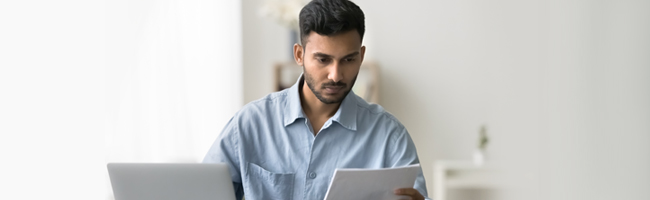Form 16 is a certificate issued to salaried employees by their employers. It details the Tax Deducted at Source (TDS) on their income and serves as proof of income and tax paid.
Employees can download Form 16 from the TRACES portal or obtain it directly from their employer. Form 16 comprises Part A (TDS details) and Part B (salary breakdown). Understanding the components of Form 16 helps in accurate tax filing and ensures compliance with tax regulations.
Here is a comprehensive guide on Form 16, including its benefits and role in tax filing.
What Is Form 16?
Form 16 is a certificate issued by an employer to their salaried employees. It states the details of the tax deducted from their salary. Form 16 consists of the following parts:
- Part A: It shows the PAN and TAN information and a summary of TDS deducted.
- Part B: It shows a comprehensive breakdown of the employee’s salary, deductions under Chapter VI-A, and tax payable.
Eligibility Criteria to Receive Form 16
Any salaried individual whose employer has deducted TDS from their salary during the financial year is eligible to receive Form 16.
Importance of Form 16
Form 16 serves multiple purposes, such as:
- It validates the income earned and taxes paid.
- It simplifies the process of filing income tax returns.
- It acts as income proof when applying for loans.
Difference between Form 16, Form 16A, and Form 16B
While Form 16 is issued for TDS on salary, Form 16A is issued for TDS on income other than salaries, such as interest, return on investments, or rent. Form 16B pertains to TDS deducted on the sale of immovable property.
Online Process to File Tax Returns
You can file your ITR through the Income Tax e-Filing Portal. Below is a step-by-step guide to help taxpayers e-file their returns for the given assessment and financial year:
1. Visit the official Income Tax e-Filing Portal and click on 'Login'.
2. Enter your PAN, complete the OTP verification, and access your account.
3. On the dashboard, click on 'e-File'. Select 'Income Tax Returns.’
4. Proceed to select 'File Income Tax Return' to begin the ITR filing process.
5. Choose the assessment year for income earned during the given financial year.
6. Select the correct return filing type. Choose 'Original' for a new filing or 'Revised' to correct a previously filed return.
7. Choose your filing status from the given options, namely Individual, Hindu Undivided Family (HUF), or Others.
8. Select the ITR Form Type. Based on your income type, select the appropriate ITR form.
For example:
- ITR 1 for salaried individuals with income up to Rs.50 Lakh
- ITR 2 for individuals with capital gains or multiple properties
- ITR 3 or 4 for income from business or profession
9. Specify the reason for filing the return. Options include:
- Taxable income exceeds the basic exemption limit
- Required to file under specific provisions
- Others (as applicable)
10. Your PAN, Aadhaar, name, date of birth, contact information, and bank details will be pre-filled. Verify all personal details and ensure your bank account is pre-validated.
11. Provide details of all income sources, applicable deductions, and exemptions.
12. Review pre-filled information carefully and make necessary additions or corrections.
13. Check the summary of your return. Pay any outstanding tax liability and submit the return.
14. Complete the verification through Aadhaar OTP, net banking, or other available methods.
15. Once verified, the ITR filing process is complete, and your acknowledgement (ITR-V) is generated.
Offline Process to File Tax Returns
To file your ITR offline, follow the steps given below:
- Download the Income Tax Return (ITR) offline utility from the Income Tax Department's website.
- Choose the correct ITR form based on your income type.
- Install and open the utility on your computer.
- Go to the 'Returns' tab in the utility and click on 'File Returns' to start a new return or edit a saved draft.
- You can optionally import your pre-filled data by uploading the JSON file downloaded from the e-filing portal.
- Select your filing status, such as Individual, HUF, or Others. Choose the appropriate ITR form.
- Fill in all the necessary details related to income, deductions, and tax payments. Review the information carefully.
- Validate the return using the 'Validate' button in the utility. Fix any errors if they appear.
- After validation, generate the JSON file of your return.
- Log in to the income tax e-filing portal and upload the JSON file.
- Once submitted, verify your return using one of the available methods, such as Aadhaar OTP, net banking, DSC, or by sending a signed physical copy of the ITR-V to CPC Bengaluru.
- After successful verification, you will receive an acknowledgement of your return submission.
Read Here: Income Tax Structure in the New Regime
How to Download Form 16?
You can obtain Form 16 from your employer or follow the steps given below to obtain it using the TRACES portal:
- Go to the official TRACES website.
- Log in using your PAN card number (User ID) and password. New users will need to register and create an account.
- Go to the 'Downloads' and select 'Form 16.'
- Choose the appropriate form type and select the financial year for which you need Form 16.
- Confirm your PAN and other relevant details.
- Enter the TDS receipt number and specify the TDS date.
- Provide the total tax deducted and collected.
- Click 'Submit' to proceed with the download request.
- Once the form is ready, download it from the 'Downloads' tab.
Form 16 is an essential document for salaried individuals. It facilitates transparent and accurate tax filing. Understand its components, benefits, and the process to obtain it to ensure compliance.
FAQs
Yes, individuals can file their ITR without Form 16. In such cases, they must provide salary slips, Form 26AS, and other relevant documents.
While Form 16 is not a mandatory document for filing ITR, it can provide a consolidated summary of income and TDS. Moreover, you may be asked to submit Form 16 while applying for a loan.
Employees can obtain previous years’ Form 16 from their employer or visit the TRACES portal.
Form 16 is a certificate issued by your employer that shows the Tax Deducted at Source (TDS) from your salary and other salary details. It serves as reliable proof of your income and the tax deducted, helping with accurate Income Tax Return (ITR) filing and verification during loan processing.
Any salaried individual whose employer has deducted TDS from their salary during the financial year is eligible to receive Form 16.
DISCLAIMER:
While care is taken to update the information, products, and services included in or available on our website and related platforms/websites, there may be inadvertent errors or delays in updating the information. The material contained in this website and on associated web pages, is for reference and general information purposes, and the details mentioned in the respective product/service document shall prevail in case of any inconsistency. Users should seek professional advice before acting on the basis of the information contained herein. Please take an informed decision with respect to any product or service after going through the relevant product/service document and applicable terms and conditions. Neither Bajaj Housing Finance Limited nor any of its agents/associates/affiliates shall be liable for any act or omission of the Users relying on the information contained on this website and on associated web pages. In case any inconsistencies are observed, please click on contact information.
Trending Articles

home+loan Home Loan
[N][T][T][N][T]
Possession Certificate: Meaning, Importance, and Application Process2025-03-20 | 3 min

home+loan Home Loan
[N][T][T][N][T]
Mutation of Property: Meaning, Process, and Importance2025-03-20 | 5 min

home+loan Home Loan
[N][T][T][N][T]
Removing Credit Enquiries from CIBIL – What You Should Know2025-07-04 | 6 min

home+loan Home Loan
[N][T][T][N][T]
CIBIL Score for Home Loan – What Lenders Look For and How to Prepare2026-01-20 | 6 min

home+loan Home Loan
[N][T][T][N][T]
CIBIL Login and Registration – A Step-by-Step Guide to Getting Started2026-01-13 | 3 min

home+loan Home Loan
[N][T][T][N][T]
Understanding Loan-to-Value Ratio (LTV) and its Calculation2023-11-28 | 4 Min

home+loan Home Loan
[N][T][T][N][T]
Partition Deed: A Comprehensive Guide to Its Meaning, Format, and Registration Process2025-04-01 | 4 min

home+loan Home Loan
[N][T][T][N][T]
How to Check Land Records Online Using MP Bhulekh Portal2025-02-17 | 2 min

home+loan Home Loan
[N][T][T][N][T]
How to Convert Hectare to Bigha?2025-01-29 | 2 min

home+loan Home Loan
[N][T][T][N][T]
Gift Deeds: A Comprehensive Guide to Registration and Documentation2025-01-29 | 2 min
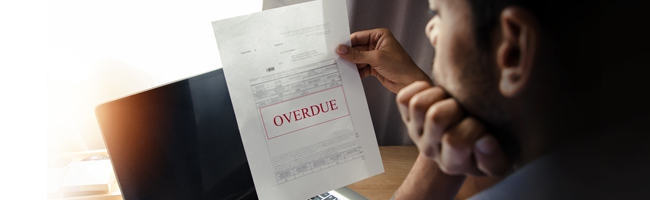
home+loan Home Loan
[N][T][T][N][T]
What Happens If Home Loan EMI Bounces? Know the Consequences2024-07-11 | 5 min

home+loan Home Loan
[N][T][T][N][T]
House Rent Allowance Under Section 10(13A) of the Income Tax Act2025-03-05 | 3 min

home+loan Home Loan
[N][T][T][N][T]
Floor Space Index (FSI): Meaning, Calculation, and its Importance in Real Estate2025-03-20 | 2 min

home+loan Home Loan
[N][T][T][N][T]
Understanding EMI: Full Form and Calculation Methods2025-02-24 | 3 min
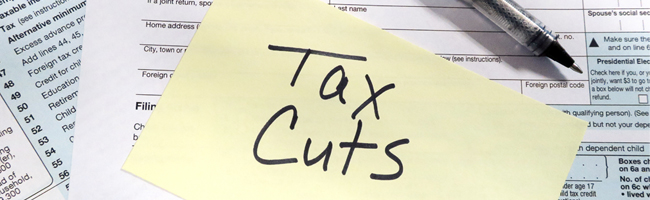
home+loan Home Loan
[N][T][T][N][T]
TDS on Sale of Property2025-04-02 | 2 min

home+loan Home Loan
[N][T][T][N][T]
Ways to Check RERA Registration Status of Real Estate Projects2025-03-20 | 2 min

home+loan Home Loan
[N][T][T][N][T]
Practical Tips to Improve Your Home Loan Eligibility2025-09-09 | 3 min

home+loan Home Loan
[N][T][T][N][T]
Home Loan Eligibility for Salaried Professionals with Limited Work Experience2025-09-19 | 3 min

home+loan Home Loan
[N][T][T][N][T]
How to Calculate Your Home Loan Eligibility2025-03-05 | 3 min

home+loan Home Loan
[N][T][T][N][T]
How Much Home Loan Can I Get? A Guide for First-Time Borrowers2025-04-07 | 4 min

home+loan Home Loan
[N][T][T][N][T]
What Is Home Loan Eligibility and How Is It Calculated2024-07-11 | 6 min

home+loan Home Loan
[N][T][T][N][T]
Exploring Home Loan Eligibility: Rs.10 Lakh on Rs.15,000 Salary2025-09-15 | 5 min

home+loan Home Loan
[N][T][T][N][T]
Freehold vs. Leasehold Property: What You Need to Know2025-05-27 | 2 min

home+loan Home Loan
[N][T][T][N][T]
How to Get Commercial CIBIL Report – A Guide for LAP Applicants2025-07-07 | 4 min

home+loan Home Loan
[N][T][T][N][T]
Minimum Salary Criteria for Affordable Home Loans2025-09-11 | 3 min

home+loan Home Loan
[N][T][T][N][T]
How to Apply for a Home Loan with a Low Salary2025-03-18 | 3 min

home+loan Home Loan
[N][T][T][N][T]
Understanding Home Loan Eligibility for Rs.35,000 Salary in India2025-09-09 | 3 min

home+loan Home Loan
[N][T][T][N][T]
How to Pick the Best Home Loan Tenure that Suits Your Budget2023-06-29 | 5 min

home+loan Home Loan
[N][T][T][N][T]
MCGM Property Tax Mumbai: Online Payment, Calculation, and Exemptions Explained2025-04-14 | 2 min

home+loan Home Loan
[N][T][T][N][T]
Advantages of Including a Co-Applicant on Your Home Loan2024-01-21 | 7 min

home+loan Home Loan
[N][T][T][N][T]
Stamp Paper: Use and Validity2025-01-30 | 2 min

home+loan Home Loan
[N][T][T][N][T]
Domicile Certificate: Meaning, Documents, and How to Apply Online2025-04-14 | 2 min

home+loan Home Loan
[N][T][T][N][T]
MPIGR Madhya Pradesh: A Guide to Property Registration and SAMPADA Services2025-04-14 | 2 min

home+loan Home Loan
[N][T][T][N][T]
TNREGINET Portal2025-04-02 | 3 min

home+loan Home Loan
[N][T][T][N][T]
Meebhoomi: A Comprehensive Guide to Andhra Pradesh Land Records2025-03-20 | 3 min

home+loan Home Loan
[N][T][T][N][T]
A Detailed Overview of ‘A Khata’, ‘B Khata’ Certificates: Meaning, Differences, & Conversion Process2025-02-17 | 2 min

home+loan Home Loan
[N][T][T][N][T]
How to Know the Survey Number of Land in India2025-04-01 | 2 min
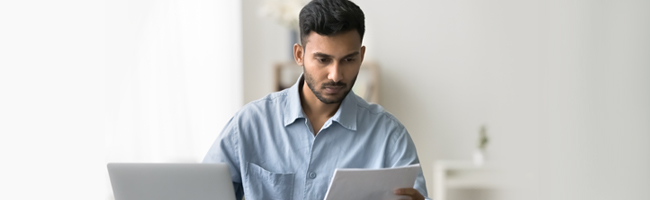
home+loan Home Loan
[N][T][T][N][T]
Himbhoomi: A Comprehensive Guide to HP Land Records2025-03-13 | 3 min

home+loan Home Loan
[N][T][T][N][T]
Commencement Certificate: Meaning, Role, Requirement and Importance2025-03-06 | 3 min

home+loan Home Loan
[N][T][T][N][T]
Know About CTS Number When Buying a Property in Mumbai2025-03-04 | 5 min

home+loan Home Loan
[N][T][T][N][T]
Understanding RERA in Real Estate: Meaning, Full Form, and Benefits2025-02-16 | 2 min

home+loan Home Loan
[N][T][T][N][T]
IGR Odisha: A Guide to Online Property Services and Registration2025-03-20 | 3 min

home+loan Home Loan
[N][T][T][N][T]
Understanding eNACH Mandates: Meaning, Benefits, and How it Works2025-04-03 | 3 min

home+loan Home Loan
[N][T][T][N][T]
Understanding Conveyance Deed: Meaning, Types, Purpose, and Key Differences2025-03-06 | 3 min

home+loan Home Loan
[N][T][T][N][T]
BBMP: Full Form, History, and Role in Bangalore’s Governance2025-03-20 | 2 min

home+loan Home Loan
[N][T][T][N][T]
Understanding Stamp Duty and Registration Charges in Tamil Nadu2025-05-08 | 6 min

home+loan Home Loan
[N][T][T][N][T]
Khasra Number Explained: How to Find It2025-01-03 | 2 min

home+loan Home Loan
[N][T][T][N][T]
Understanding Token Money: Its Importance and Key Considerations2025-01-16 | 2 min

home+loan Home Loan
[N][T][T][N][T]
Understanding Bigha in India: Convert 1 Bigha to Square Feet, Acres, and Hectares2025-01-31 | 2 min

home+loan Home Loan
[N][T][T][N][T]
What is Fractional Homeownership?2025-06-25 | 5 min

home+loan Home Loan
[N][T][T][N][T]
Should You Use Your Annual Bonus to Prepay Loans? Here’s What You Need to Know2025-06-25 | 6 min

home+loan Home Loan
[N][T][T][N][T]
How to Use a Prepayment Calculator Effectively?2025-06-26 | 6 min

home+loan Home Loan
[N][T][T][N][T]
Key Benefits of Availing of a Home Loan2025-06-26 | 4 min

home+loan Home Loan
[N][T][T][N][T]
How Home Loan Rates Are Determined – What You Should Know2025-06-26 | 5 min

home+loan Home Loan
[N][T][T][N][T]
Understanding the Concept of Freehold Property in India2025-07-02 | 3 min

home+loan Home Loan
[N][T][T][N][T]
Make Your Home Loan Work for You: A Simple Tax Declaration Guide2025-07-02 | 3 min
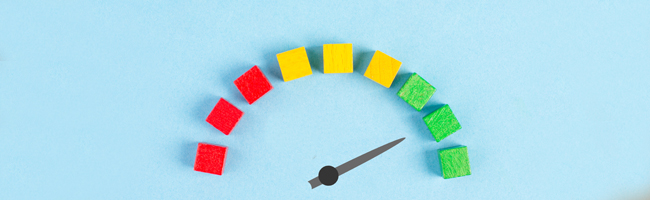
home+loan Home Loan
[N][T][T][N][T]
What is a Good CIBIL Score Range and Why Does It Matter?2025-07-03 | 7 min

home+loan Home Loan
[N][T][T][N][T]
4 Steps to Avoid Identity Theft and Credit Fraud2025-07-03 | 4 min

home+loan Home Loan
[N][T][T][N][T]
Simplified Guide to Land Records in Odisha: Bhulekh Odisha ROR and BhuNaksha Verification2025-02-27 | 3 min

home+loan Home Loan
[N][T][T][N][T]
CIBIL MSME Rank Explained – Why It Matters for Your Loan Against Property Application2025-07-07 | 5 min

home+loan Home Loan
[N][T][T][N][T]
Understanding the ECN Number in Your CIBIL Report2025-07-08 | 3 min

home+loan Home Loan
[N][T][T][N][T]
CIBIL Score Rules – What Every Home‐Loan Applicant Should Know2025-07-08 | 5 min

home+loan Home Loan
[N][T][T][N][T]
Top-Up Loan, Personal Loan, and Gold Loan: Understanding the Differences2025-04-11 | 6 min

home+loan Home Loan
[N][T][T][N][T]
Understanding Your Chances of Getting a Home Loan with a Pre-Qualified Offer2025-09-10 | 3 min

home+loan Home Loan
[N][T][T][N][T]
Applying for a Home Loan When Your Salary is Paid in Cash2025-09-09 | 5 min

home+loan Home Loan
[N][T][T][N][T]
Understanding How Home Loan Amount Depends on Salary in India2025-09-08 | 6 min

home+loan Home Loan
[N][T][T][N][T]
Decoding the Right Home Loan Amount for Your Dream Home2025-09-08 | 5 min

home+loan Home Loan
[N][T][T][N][T]
Getting a Home Loan When You Don’t Have Form 162025-09-15 | 3 min

home+loan Home Loan
[N][T][T][N][T]
How Much Home Loan Can I Afford in India?2025-09-15 | 4 min

home+loan Home Loan
[N][T][T][N][T]
Tips for a Home Loan in India – Your Complete Guide to a Smooth Application Process2025-09-12 | 3 min

home+loan Home Loan
[N][T][T][N][T]
Rs.90 Lakh Home Loan EMI – A Complete Guide for Homebuyers2025-09-08 | 5 min

home+loan Home Loan
[N][T][T][N][T]
Circle Rate vs. Market Rate – Understanding the Difference2025-06-17 | 4 min

home+loan Home Loan
[N][T][T][N][T]
What is the Ideal Home Loan Tenure?2025-09-05 | 3 min

home+loan Home Loan
[N][T][T][N][T]
Understanding the Advantage of a Fixed-Rate Mortgage Loan2025-09-11 | 4 min

home+loan Home Loan
[N][T][T][N][T]
Registration of Home Loan Agreement Explained2025-09-10 | 4 min

home+loan Home Loan
[N][T][T][N][T]
Validity of a Pre-Qualified Home Loan – Everything You Need to Know2025-09-10 | 5 min

home+loan Home Loan
[N][T][T][N][T]
Locking Your Interest Rate with a Dual Interest Rate Home Loan – A Smart Way to Begin2025-09-17 | 3 min

home+loan Home Loan
[N][T][T][N][T]
How to Lock Your Interest Rate with a Dual Interest Rate Home Loan2025-09-17 | 3 min

home+loan Home Loan
[N][T][T][N][T]
Home Loan Eligibility in India – How Much Can You Actually Borrow?2025-09-12 | 3 min

home+loan Home Loan
[N][T][T][N][T]
Stamp Duty on Home Loan in India – What You Need to Know Before Buying a Property2025-09-12 | 4 min

home+loan Home Loan
[N][T][T][N][T]
Home Loan Eligibility on Rs.28.5 Lakh Income in India2025-09-16 | 3 min

home+loan Home Loan
[N][T][T][N][T]
How Easy is a Home Loan Balance Transfer to a New Lender?2025-09-16 | 4 min

home+loan Home Loan
[N][T][T][N][T]
Understanding the Home Loan Balance Transfer Process2025-09-16 | 4 min

home+loan Home Loan
[N][T][T][N][T]
Is It Safe to Buy a RERA-Approved Apartment in India?2025-09-22 | 5 min

home+loan Home Loan
[N][T][T][N][T]
Understanding the RERA Impact on Home Loans in India2025-09-22 | 3 min

home+loan Home Loan
[N][T][T][N][T]
Selling a Property with an Ongoing Home Loan: What You Need to Know2025-09-19 | 3 min

home+loan Home Loan
[N][T][T][N][T]
How to Improve Your CIBIL Score for a Home Loan in India?2025-09-19 | 3 min

home+loan Home Loan
[N][T][T][N][T]
Advantages for First-Time Home Buyers2023-07-14 | 4 min

home+loan Home Loan
[N][T][T][N][T]
Understanding the Roles of Co-borrower, Co-signer, and Co-owner in Home Loans2025-03-11 | 3 min

home+loan Home Loan
[N][T][T][N][T]
A Guide to Applying for DTCP Approval for Patta Land Online2025-01-13 | 6 min

home+loan Home Loan
[N][T][T][N][T]
Exploring Square Feet to Centimetre Conversion for Interior Design and Construction2025-03-27 | 2 min

home+loan Home Loan
[N][T][T][N][T]
6 Ways to Reduce Your Home Loan Interest2024-03-20 | 4 min

home+loan Home Loan
[N][T][T][N][T]
Understanding Home Loan Settlement: What You Need to Know2025-03-13 | 2 min

home+loan Home Loan
[N][T][T][N][T]
Things to Avoid When Switching Your Home Loan2025-04-02 | 3 min

home+loan Home Loan
[N][T][T][N][T]
Home Loan Transfers: Unlocking Better Rates and Terms2025-05-07 | 2 min

home+loan Home Loan
[N][T][T][N][T]
Understanding Property Valuation for Home Loans in India2025-03-13 | 2 min

home+loan Home Loan
[N][T][T][N][T]
New Home Loan Subsidy Scheme: A Simple Guide for First-Time Homebuyers2025-04-14 | 2 min

home+loan Home Loan
[N][T][T][N][T]
Home Construction Loan Application Guide2025-03-18 | 3 min

home+loan Home Loan
[N][T][T][N][T]
Eligibility Guide for PMAY Urban 2.0: Credit Linked Subsidy Scheme (CLSS) Explained2025-01-13 | 2 min

home+loan Home Loan
[N][T][T][N][T]
How Your Bank Account Statement Affects Your Home Loan Eligibility2025-03-19 | 4 min

home+loan Home Loan
[N][T][T][N][T]
Buying a Home: Understanding the 'No EMI till Possession' Scheme2025-03-19 | 2 min

home+loan Home Loan
[N][T][T][N][T]
Stamp Duty in Bihar: Key Documents and Fees Simplified2025-01-16 | 2 min

home+loan Home Loan
[N][T][T][N][T]
Exploring the Impact of Credit Applications on Your CIBIL Score2025-07-08 | 5 min

home+loan Home Loan
[N][T][T][N][T]
Understanding FMB Sketch Online in Tamil Nadu: A Comprehensive Guide2025-04-14 | 3 min

home+loan Home Loan
[N][T][T][N][T]
CIBIL Score Rules – What Every Home‐Loan Applicant Should Know2025-07-08 | 4 min

home+loan Home Loan
[N][T][T][N][T]
Stamp Duty and Property Registration Charges in Kerala: A Comprehensive Guide2025-04-11 | 2 min

home+loan Home Loan
[N][T][T][N][T]
Credit Scores and Loan Against Property – What Borrowers Should Know2025-07-07 | 4 min

home+loan Home Loan
[N][T][T][N][T]
What is Patta Chitta and How to Apply for it Online?2025-04-01 | 2 min

home+loan Home Loan
[N][T][T][N][T]
BanglarBhumi West Bengal Land Records2025-03-04 | 3 min

home+loan Home Loan
[N][T][T][N][T]
How a ‘Settled’ Status Can Affect Your CIBIL Score and Your Home Loan Chances2025-07-03 | 6 min

home+loan Home Loan
[N][T][T][N][T]
Knowing When It's Time to Upgrade Your Home2025-07-02 | 2 min

home+loan Home Loan
[N][T][T][N][T]
How Can Prepayment of Your Home Loan EMI Help in the Long Run?2025-06-24 | 5 min

home+loan Home Loan
[N][T][T][N][T]
Understanding What Affects Home Loan Interest Rates2025-06-20 | 4 min

home+loan Home Loan
[N][T][T][N][T]
Paid Off Your Home Loan? Know What to Do Next2025-06-10 | 5 min

home+loan Home Loan
[N][T][T][N][T]
Understanding How Home Loan Interest Rates Are Determined2025-05-12 | 5 min
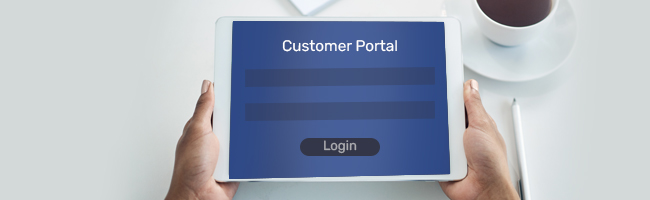
home+loan Home Loan
[N][T][T][N][T]
How to Access Your Login Details in Bajaj Customer Portal?2024-02-02 | 5 min

home+loan Home Loan
[N][T][T][N][T]
Factors to Consider Before Opting for Home Loan Balance Transfer2024-06-21 | 5 min

home+loan Home Loan
[N][T][T][N][T]
Top 5 Home Loan Calculators to Simplify Your Home Financing Journey2025-06-17 | 3 min

home+loan Home Loan
[N][T][T][N][T]
Need Funds After Taking a Home Loan? Here's What You Can Do2025-06-16 | 4 min

home+loan Home Loan
[N][T][T][N][T]
Upgrading to a Bigger Home? Here is How to Plan Your Finances Right