In Kerala, with e-Rekha Kerala land records, you can now check property details, survey maps and ownership data online. But what exactly is e-Rekha and how to use it? In this guide, we’ll explore what e-Rekha is, how to check land records Kerala using the portal and its features.
What Is e-Rekha?
e-Rekha is the digital land records portal of the Government of Kerala, developed under the Kerala Land Information Mission (KLIM). It aims to modernise and streamline land administration across the state by providing a centralised, accessible platform for land data.
The portal integrates older survey records, re-surveyed (new) records, maps, field measurement books (FMB), settlement data, verification services, and more. It is often also referred to as Bhulekh Kerala in some contexts
Key Features and Services of the e-Rekha Portal
Here’s what you can do via e-Rekha portal:
- Search old survey records – View traditional survey documents and maps (litho maps, measurement sketches, etc.)
- Access new (re-survey) records – As Kerala updates records under KLIM, you can see the latest resurvey data
- Download district maps, block maps, and cadastral maps – This helps visualise your property with respect to local geography
- View Field Measurement Book (FMB) data – Detailed parcel-level measurement sketches are available
- Settlement and register data – Historic settlement registers, land classification, and record correlation are part of the offerings
- Document verification and download – You can verify authenticity of records, pay nominal fees, and download certified versions
How to Register and Log in to e-Rekha Portal?
Before you can use the portal fully, you must register and then log in. Here’s how:
- Go to the registration section of the e-Rekha portal.
- Select ‘New User Registration.’
- Provide required personal details — name, mobile number, email address, PIN code, password, etc.
- Enter the CAPTCHA or verification code as prompted.
- Submit; your email or mobile is verified via OTP or code.
- Once verified, your account is active and ready for log in.
To log in to the e-Rekha portal:
- On the homepage, find the ‘Login’ section.
- Enter your username (email or registered mobile) and password.
- Complete any security verifications (OTP, CAPTCHA).
- After login, you’ll see your dashboard and access to menu options such as File Search, Verification, etc.
How to Check Land Records in Kerala Using e-Rekha?
Checking land records via e-Rekha simple. Here’s the step-by-step method:
- Register or log in to the e-Rekha portal.
- Navigate to the ‘File Search’ or ‘Survey Records’ section.
- Select the category you need—Old Survey, Resurvey (new survey), maps, FMB, etc.
- Enter your administrative details (district, taluk, village) plus your survey number/block number/plot number.
- Submit the search. The portal displays your record preview.
- If you want a certified copy, select ‘Download/Checkout,’ pay the required fee, and then retrieve your document.
- For verification, use the module designed to validate whether the digital record matches the original survey office data by supplying relevant identifiers.
- In case of discrepancies (missing records, boundary mismatches), the portal allows you to file Original Land Complaints (OLC) or apply for corrections during or after resurvey, through the survey office or taluk mapping office.
Also Read: Bhoomi Karnataka Land Records
How to Check District Maps on e-Rekha?
District maps help you visualise property boundaries and neighbourhood layouts. Here’s how to access them:
- After logging in, go to ‘File Search’ or ‘Map/District Maps’ section.
- Select ‘District Maps’ from the menu.
- Choose your district from the dropdown.
- Click Submit to view or preview the map.
- You may need to pay a nominal fee to download the full map version.
These maps are useful when checking adjoining plots or understanding largescale geography.
Features and Benefits of e-Rekha Portal
Imagine you’re buying a plot in Kochi. The seller claims a clean title, but you want proof. With e-Rekha, you can immediately check the land registry online records—owner details, survey maps, and any prior encumbrances. That transparency makes your decision safer.
Some key advantages:
- Transparency and trust
- Speed and convenience
- Reduced disputes
The e-Rekha Kerala land records portal is one of the most progressive digital governance initiatives in India. By combining technology, transparency, and accessibility, it simplifies how citizens interact with government land departments.
FAQs
e-Rekha Kerala is the official online land records portal developed by the Kerala Land Information Mission (KLIM). It digitises survey maps, ownership details, and land records, allowing citizens to access verified information easily. The system reduces the need for manual verification, prevents data loss, and brings greater transparency to Kerala’s land registry system.
To use the e-Rekha portal, you need to create an account. Visit the registration section, select ‘New User Registration’, and provide your details such as name, email, mobile number, and PIN code. Once verified through OTP, you can log in using your username and password. After logging in, you’ll have access to options like File Search, Verification, and Record Download.
You can check your land records by following these steps:
-
Log in to your e-Rekha account.
-
Go to the ‘File Search’ or ‘Survey Records’ section.
-
Choose the type of record — Old Survey, Resurvey, District Maps, or FMB data.
-
Enter your details such as district, taluk, village, and survey number.
-
Submit to view a preview and download after paying the nominal fee.
This process gives you instant access to verified records without visiting government offices.
FMB, or Field Measurement Book data, contains detailed sketches and exact dimensions of individual plots. To view it, log in to e-Rekha, choose ‘FMB Data’ from the menu, enter your survey details (district, taluk, village, and survey number), and click ‘Search.’ You can then download the FMB sketch for your property once payment is made.
DISCLAIMER:
While care is taken to update the information, products, and services included in or available on our website and related platforms/websites, there may be inadvertent errors or delays in updating the information. The material contained in this website and on associated web pages, is for reference and general information purposes, and the details mentioned in the respective product/service document shall prevail in case of any inconsistency. Users should seek professional advice before acting on the basis of the information contained herein. Please take an informed decision with respect to any product or service after going through the relevant product/service document and applicable terms and conditions. Neither Bajaj Housing Finance Limited nor any of its agents/associates/affiliates shall be liable for any act or omission of the Users relying on the information contained on this website and on associated web pages. In case any inconsistencies are observed, please click on contact information.
Trending Articles

home+loan Home Loan
[N][T][T][N][T]
Possession Certificate: Meaning, Importance, and Application Process2025-03-20 | 3 min

home+loan Home Loan
[N][T][T][N][T]
Mutation of Property: Meaning, Process, and Importance2025-03-20 | 5 min

home+loan Home Loan
[N][T][T][N][T]
Removing Credit Enquiries from CIBIL – What You Should Know2025-07-04 | 6 min

home+loan Home Loan
[N][T][T][N][T]
CIBIL Score for Home Loan – What Lenders Look For and How to Prepare2026-01-20 | 6 min

home+loan Home Loan
[N][T][T][N][T]
CIBIL Login and Registration – A Step-by-Step Guide to Getting Started2026-01-13 | 3 min

home+loan Home Loan
[N][T][T][N][T]
Understanding Loan-to-Value Ratio (LTV) and its Calculation2023-11-28 | 4 Min

home+loan Home Loan
[N][T][T][N][T]
Partition Deed: A Comprehensive Guide to Its Meaning, Format, and Registration Process2025-04-01 | 4 min

home+loan Home Loan
[N][T][T][N][T]
How to Check Land Records Online Using MP Bhulekh Portal2025-02-17 | 2 min

home+loan Home Loan
[N][T][T][N][T]
How to Convert Hectare to Bigha?2025-01-29 | 2 min

home+loan Home Loan
[N][T][T][N][T]
Gift Deeds: A Comprehensive Guide to Registration and Documentation2025-01-29 | 2 min
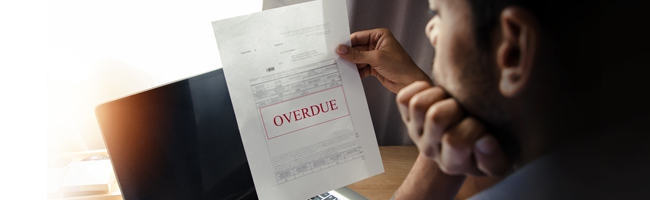
home+loan Home Loan
[N][T][T][N][T]
What Happens If Home Loan EMI Bounces? Know the Consequences2024-07-11 | 5 min

home+loan Home Loan
[N][T][T][N][T]
House Rent Allowance Under Section 10(13A) of the Income Tax Act2025-03-05 | 3 min

home+loan Home Loan
[N][T][T][N][T]
Floor Space Index (FSI): Meaning, Calculation, and its Importance in Real Estate2025-03-20 | 2 min

home+loan Home Loan
[N][T][T][N][T]
Understanding EMI: Full Form and Calculation Methods2025-02-24 | 3 min
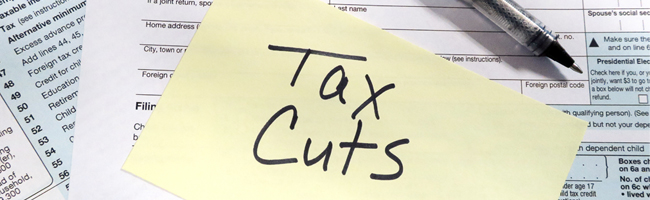
home+loan Home Loan
[N][T][T][N][T]
TDS on Sale of Property2025-04-02 | 2 min

home+loan Home Loan
[N][T][T][N][T]
Ways to Check RERA Registration Status of Real Estate Projects2025-03-20 | 2 min

home+loan Home Loan
[N][T][T][N][T]
Practical Tips to Improve Your Home Loan Eligibility2025-09-09 | 3 min

home+loan Home Loan
[N][T][T][N][T]
Home Loan Eligibility for Salaried Professionals with Limited Work Experience2025-09-19 | 3 min

home+loan Home Loan
[N][T][T][N][T]
How to Calculate Your Home Loan Eligibility2025-03-05 | 3 min

home+loan Home Loan
[N][T][T][N][T]
How Much Home Loan Can I Get? A Guide for First-Time Borrowers2025-04-07 | 4 min

home+loan Home Loan
[N][T][T][N][T]
What Is Home Loan Eligibility and How Is It Calculated2024-07-11 | 6 min

home+loan Home Loan
[N][T][T][N][T]
Exploring Home Loan Eligibility: Rs.10 Lakh on Rs.15,000 Salary2025-09-15 | 5 min

home+loan Home Loan
[N][T][T][N][T]
Freehold vs. Leasehold Property: What You Need to Know2025-05-27 | 2 min

home+loan Home Loan
[N][T][T][N][T]
How to Get Commercial CIBIL Report – A Guide for LAP Applicants2025-07-07 | 4 min

home+loan Home Loan
[N][T][T][N][T]
Minimum Salary Criteria for Affordable Home Loans2025-09-11 | 3 min

home+loan Home Loan
[N][T][T][N][T]
How to Apply for a Home Loan with a Low Salary2025-03-18 | 3 min

home+loan Home Loan
[N][T][T][N][T]
Understanding Home Loan Eligibility for Rs.35,000 Salary in India2025-09-09 | 3 min

home+loan Home Loan
[N][T][T][N][T]
How to Pick the Best Home Loan Tenure that Suits Your Budget2023-06-29 | 5 min

home+loan Home Loan
[N][T][T][N][T]
MCGM Property Tax Mumbai: Online Payment, Calculation, and Exemptions Explained2025-04-14 | 2 min

home+loan Home Loan
[N][T][T][N][T]
Advantages of Including a Co-Applicant on Your Home Loan2024-01-21 | 7 min

home+loan Home Loan
[N][T][T][N][T]
Stamp Paper: Use and Validity2025-01-30 | 2 min

home+loan Home Loan
[N][T][T][N][T]
Domicile Certificate: Meaning, Documents, and How to Apply Online2025-04-14 | 2 min

home+loan Home Loan
[N][T][T][N][T]
MPIGR Madhya Pradesh: A Guide to Property Registration and SAMPADA Services2025-04-14 | 2 min

home+loan Home Loan
[N][T][T][N][T]
TNREGINET Portal2025-04-02 | 3 min

home+loan Home Loan
[N][T][T][N][T]
Meebhoomi: A Comprehensive Guide to Andhra Pradesh Land Records2025-03-20 | 3 min

home+loan Home Loan
[N][T][T][N][T]
A Detailed Overview of ‘A Khata’, ‘B Khata’ Certificates: Meaning, Differences, & Conversion Process2025-02-17 | 2 min

home+loan Home Loan
[N][T][T][N][T]
How to Know the Survey Number of Land in India2025-04-01 | 2 min
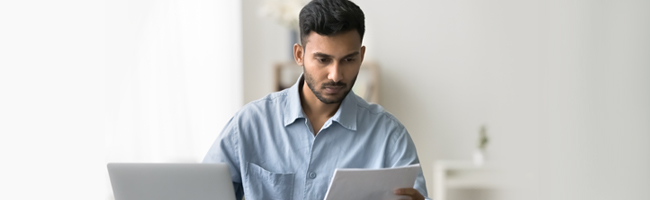
home+loan Home Loan
[N][T][T][N][T]
Himbhoomi: A Comprehensive Guide to HP Land Records2025-03-13 | 3 min

home+loan Home Loan
[N][T][T][N][T]
Commencement Certificate: Meaning, Role, Requirement and Importance2025-03-06 | 3 min

home+loan Home Loan
[N][T][T][N][T]
Know About CTS Number When Buying a Property in Mumbai2025-03-04 | 5 min

home+loan Home Loan
[N][T][T][N][T]
Understanding RERA in Real Estate: Meaning, Full Form, and Benefits2025-02-16 | 2 min

home+loan Home Loan
[N][T][T][N][T]
IGR Odisha: A Guide to Online Property Services and Registration2025-03-20 | 3 min

home+loan Home Loan
[N][T][T][N][T]
Understanding eNACH Mandates: Meaning, Benefits, and How it Works2025-04-03 | 3 min

home+loan Home Loan
[N][T][T][N][T]
Understanding Conveyance Deed: Meaning, Types, Purpose, and Key Differences2025-03-06 | 3 min

home+loan Home Loan
[N][T][T][N][T]
BBMP: Full Form, History, and Role in Bangalore’s Governance2025-03-20 | 2 min

home+loan Home Loan
[N][T][T][N][T]
Understanding Stamp Duty and Registration Charges in Tamil Nadu2025-05-08 | 6 min

home+loan Home Loan
[N][T][T][N][T]
Khasra Number Explained: How to Find It2025-01-03 | 2 min

home+loan Home Loan
[N][T][T][N][T]
Understanding Token Money: Its Importance and Key Considerations2025-01-16 | 2 min

home+loan Home Loan
[N][T][T][N][T]
Understanding Bigha in India: Convert 1 Bigha to Square Feet, Acres, and Hectares2025-01-31 | 2 min

home+loan Home Loan
[N][T][T][N][T]
What is Fractional Homeownership?2025-06-25 | 5 min

home+loan Home Loan
[N][T][T][N][T]
Should You Use Your Annual Bonus to Prepay Loans? Here’s What You Need to Know2025-06-25 | 6 min

home+loan Home Loan
[N][T][T][N][T]
How to Use a Prepayment Calculator Effectively?2025-06-26 | 6 min

home+loan Home Loan
[N][T][T][N][T]
Key Benefits of Availing of a Home Loan2025-06-26 | 4 min

home+loan Home Loan
[N][T][T][N][T]
How Home Loan Rates Are Determined – What You Should Know2025-06-26 | 5 min

home+loan Home Loan
[N][T][T][N][T]
Understanding the Concept of Freehold Property in India2025-07-02 | 3 min

home+loan Home Loan
[N][T][T][N][T]
Make Your Home Loan Work for You: A Simple Tax Declaration Guide2025-07-02 | 3 min
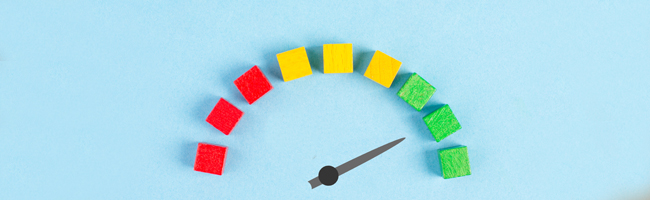
home+loan Home Loan
[N][T][T][N][T]
What is a Good CIBIL Score Range and Why Does It Matter?2025-07-03 | 7 min

home+loan Home Loan
[N][T][T][N][T]
4 Steps to Avoid Identity Theft and Credit Fraud2025-07-03 | 4 min

home+loan Home Loan
[N][T][T][N][T]
Simplified Guide to Land Records in Odisha: Bhulekh Odisha ROR and BhuNaksha Verification2025-02-27 | 3 min

home+loan Home Loan
[N][T][T][N][T]
CIBIL MSME Rank Explained – Why It Matters for Your Loan Against Property Application2025-07-07 | 5 min

home+loan Home Loan
[N][T][T][N][T]
Understanding the ECN Number in Your CIBIL Report2025-07-08 | 3 min

home+loan Home Loan
[N][T][T][N][T]
CIBIL Score Rules – What Every Home‐Loan Applicant Should Know2025-07-08 | 5 min

home+loan Home Loan
[N][T][T][N][T]
Top-Up Loan, Personal Loan, and Gold Loan: Understanding the Differences2025-04-11 | 6 min

home+loan Home Loan
[N][T][T][N][T]
Understanding Your Chances of Getting a Home Loan with a Pre-Qualified Offer2025-09-10 | 3 min

home+loan Home Loan
[N][T][T][N][T]
Applying for a Home Loan When Your Salary is Paid in Cash2025-09-09 | 5 min

home+loan Home Loan
[N][T][T][N][T]
Understanding How Home Loan Amount Depends on Salary in India2025-09-08 | 6 min

home+loan Home Loan
[N][T][T][N][T]
Decoding the Right Home Loan Amount for Your Dream Home2025-09-08 | 5 min

home+loan Home Loan
[N][T][T][N][T]
Getting a Home Loan When You Don’t Have Form 162025-09-15 | 3 min

home+loan Home Loan
[N][T][T][N][T]
How Much Home Loan Can I Afford in India?2025-09-15 | 4 min

home+loan Home Loan
[N][T][T][N][T]
Tips for a Home Loan in India – Your Complete Guide to a Smooth Application Process2025-09-12 | 3 min

home+loan Home Loan
[N][T][T][N][T]
Rs.90 Lakh Home Loan EMI – A Complete Guide for Homebuyers2025-09-08 | 5 min

home+loan Home Loan
[N][T][T][N][T]
Circle Rate vs. Market Rate – Understanding the Difference2025-06-17 | 4 min

home+loan Home Loan
[N][T][T][N][T]
What is the Ideal Home Loan Tenure?2025-09-05 | 3 min

home+loan Home Loan
[N][T][T][N][T]
Understanding the Advantage of a Fixed-Rate Mortgage Loan2025-09-11 | 4 min

home+loan Home Loan
[N][T][T][N][T]
Registration of Home Loan Agreement Explained2025-09-10 | 4 min

home+loan Home Loan
[N][T][T][N][T]
Validity of a Pre-Qualified Home Loan – Everything You Need to Know2025-09-10 | 5 min

home+loan Home Loan
[N][T][T][N][T]
Locking Your Interest Rate with a Dual Interest Rate Home Loan – A Smart Way to Begin2025-09-17 | 3 min

home+loan Home Loan
[N][T][T][N][T]
How to Lock Your Interest Rate with a Dual Interest Rate Home Loan2025-09-17 | 3 min

home+loan Home Loan
[N][T][T][N][T]
Home Loan Eligibility in India – How Much Can You Actually Borrow?2025-09-12 | 3 min

home+loan Home Loan
[N][T][T][N][T]
Stamp Duty on Home Loan in India – What You Need to Know Before Buying a Property2025-09-12 | 4 min

home+loan Home Loan
[N][T][T][N][T]
Home Loan Eligibility on Rs.28.5 Lakh Income in India2025-09-16 | 3 min

home+loan Home Loan
[N][T][T][N][T]
How Easy is a Home Loan Balance Transfer to a New Lender?2025-09-16 | 4 min

home+loan Home Loan
[N][T][T][N][T]
Understanding the Home Loan Balance Transfer Process2025-09-16 | 4 min

home+loan Home Loan
[N][T][T][N][T]
Is It Safe to Buy a RERA-Approved Apartment in India?2025-09-22 | 5 min

home+loan Home Loan
[N][T][T][N][T]
Understanding the RERA Impact on Home Loans in India2025-09-22 | 3 min

home+loan Home Loan
[N][T][T][N][T]
Selling a Property with an Ongoing Home Loan: What You Need to Know2025-09-19 | 3 min

home+loan Home Loan
[N][T][T][N][T]
How to Improve Your CIBIL Score for a Home Loan in India?2025-09-19 | 3 min

home+loan Home Loan
[N][T][T][N][T]
Advantages for First-Time Home Buyers2023-07-14 | 4 min

home+loan Home Loan
[N][T][T][N][T]
Understanding the Roles of Co-borrower, Co-signer, and Co-owner in Home Loans2025-03-11 | 3 min

home+loan Home Loan
[N][T][T][N][T]
A Guide to Applying for DTCP Approval for Patta Land Online2025-01-13 | 6 min

home+loan Home Loan
[N][T][T][N][T]
Exploring Square Feet to Centimetre Conversion for Interior Design and Construction2025-03-27 | 2 min

home+loan Home Loan
[N][T][T][N][T]
6 Ways to Reduce Your Home Loan Interest2024-03-20 | 4 min

home+loan Home Loan
[N][T][T][N][T]
Understanding Home Loan Settlement: What You Need to Know2025-03-13 | 2 min

home+loan Home Loan
[N][T][T][N][T]
Things to Avoid When Switching Your Home Loan2025-04-02 | 3 min

home+loan Home Loan
[N][T][T][N][T]
Home Loan Transfers: Unlocking Better Rates and Terms2025-05-07 | 2 min

home+loan Home Loan
[N][T][T][N][T]
Understanding Property Valuation for Home Loans in India2025-03-13 | 2 min

home+loan Home Loan
[N][T][T][N][T]
New Home Loan Subsidy Scheme: A Simple Guide for First-Time Homebuyers2025-04-14 | 2 min

home+loan Home Loan
[N][T][T][N][T]
Home Construction Loan Application Guide2025-03-18 | 3 min

home+loan Home Loan
[N][T][T][N][T]
Eligibility Guide for PMAY Urban 2.0: Credit Linked Subsidy Scheme (CLSS) Explained2025-01-13 | 2 min

home+loan Home Loan
[N][T][T][N][T]
How Your Bank Account Statement Affects Your Home Loan Eligibility2025-03-19 | 4 min

home+loan Home Loan
[N][T][T][N][T]
Buying a Home: Understanding the 'No EMI till Possession' Scheme2025-03-19 | 2 min

home+loan Home Loan
[N][T][T][N][T]
Stamp Duty in Bihar: Key Documents and Fees Simplified2025-01-16 | 2 min

home+loan Home Loan
[N][T][T][N][T]
Exploring the Impact of Credit Applications on Your CIBIL Score2025-07-08 | 5 min

home+loan Home Loan
[N][T][T][N][T]
Understanding FMB Sketch Online in Tamil Nadu: A Comprehensive Guide2025-04-14 | 3 min

home+loan Home Loan
[N][T][T][N][T]
CIBIL Score Rules – What Every Home‐Loan Applicant Should Know2025-07-08 | 4 min

home+loan Home Loan
[N][T][T][N][T]
Stamp Duty and Property Registration Charges in Kerala: A Comprehensive Guide2025-04-11 | 2 min

home+loan Home Loan
[N][T][T][N][T]
Credit Scores and Loan Against Property – What Borrowers Should Know2025-07-07 | 4 min

home+loan Home Loan
[N][T][T][N][T]
What is Patta Chitta and How to Apply for it Online?2025-04-01 | 2 min

home+loan Home Loan
[N][T][T][N][T]
BanglarBhumi West Bengal Land Records2025-03-04 | 3 min

home+loan Home Loan
[N][T][T][N][T]
How a ‘Settled’ Status Can Affect Your CIBIL Score and Your Home Loan Chances2025-07-03 | 6 min

home+loan Home Loan
[N][T][T][N][T]
Knowing When It's Time to Upgrade Your Home2025-07-02 | 2 min

home+loan Home Loan
[N][T][T][N][T]
How Can Prepayment of Your Home Loan EMI Help in the Long Run?2025-06-24 | 5 min

home+loan Home Loan
[N][T][T][N][T]
Understanding What Affects Home Loan Interest Rates2025-06-20 | 4 min

home+loan Home Loan
[N][T][T][N][T]
Paid Off Your Home Loan? Know What to Do Next2025-06-10 | 5 min

home+loan Home Loan
[N][T][T][N][T]
Understanding How Home Loan Interest Rates Are Determined2025-05-12 | 5 min
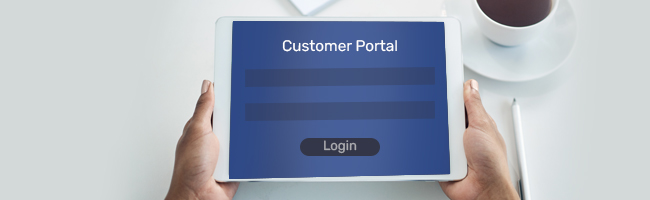
home+loan Home Loan
[N][T][T][N][T]
How to Access Your Login Details in Bajaj Customer Portal?2024-02-02 | 5 min

home+loan Home Loan
[N][T][T][N][T]
Factors to Consider Before Opting for Home Loan Balance Transfer2024-06-21 | 5 min

home+loan Home Loan
[N][T][T][N][T]
Top 5 Home Loan Calculators to Simplify Your Home Financing Journey2025-06-17 | 3 min

home+loan Home Loan
[N][T][T][N][T]
Need Funds After Taking a Home Loan? Here's What You Can Do2025-06-16 | 4 min

home+loan Home Loan
[N][T][T][N][T]
Upgrading to a Bigger Home? Here is How to Plan Your Finances Right