Managing your Home Loan effectively can significantly impact your financial planning, and Bajaj Housing Finance offers a convenient way to adjust your Equated Monthly Instalments (EMI) or loan tenure online through their customer portal or app. Here’s a comprehensive guide to help you navigate the steps required to modify your EMI or loan tenure.
Simple Steps to Modify Your Home Loan EMI or Tenure
Here’s a comprehensive guide to help you navigate the steps required to modify your EMI or loan tenure.
For Bajaj Housing Finance Customer Portal
Step 1: Visit the Bajaj Housing Finance Website
-
Open your web browser and go to the official Bajaj Housing Finance website.
Step 2: Login to Your Account
-
Click the 'Login' button and then ‘Customer’ from the drop-down menu. Note that it is on the top right corner of the homepage.
-
Enter your registered email ID, mobile number, or customer ID along with OTP or your password (if logging through customer ID) to log in. If you haven't registered yet, you'll need to sign up and create an account first.
Step 3: Navigate to Loan Account Details
-
Once logged in, under the ‘My Relations’ section, click ‘Requests’ on the left-hand side menu and then ‘Change Number of Instalments/EMI’ from the dropdown menu.
Step 4: Select the Loan Account
-
On the next screen choose the specific Home Loan account for which you want to change the EMI from the ‘Select Loan Account’ option.
Step 5: Access the EMI/Tenure Modification Option
-
Next click ‘Reduction in tenure’ from the ‘Please Select’ dropdown menu.
Step 6: Enter Modification Details
-
You will be prompted to enter the revised balance payment tenure, confirm the same and then click ‘Verify EMI’.
-
Your new EMI will be shown in the ‘Revised EMI’ box.
-
Next click ‘Send OTP’. You will receive the OTP on your registered mobile number.
Step 7: Submit the Request
-
Enter the OTP received and click ‘Submit’.
Step 8: Confirmation and Processing
-
After submission, you will receive a confirmation message on the portal and via email/SMS. The request will then be processed by Bajaj Housing Finance.
Things to Consider Before Changing the Tenure
Changing your Home Loan tenure can reshape your long-term finances. Before you switch to a shorter or longer tenure, here are some key factors to weigh carefully:
Impact on EMI and Cash Flow
A longer tenure will ease monthly pressure but can stretch repayments, while a shorter one will increase instalments but help you close the loan sooner. Assess your monthly budget to ensure the new EMI fits comfortably.
Total Interest Payable
Tenure changes affect the overall cost of your loan. Extending the period reduces EMI but increases the total interest paid, while shortening the tenure means higher EMIs but substantial savings on interest. Always calculate the total outgo before making a decision.
Effect on Credit Profile
Timely repayment, regardless of tenure, helps maintain a healthy credit score. However, choosing a tenure that strains your finances may increase the risk of missed EMIs, which can harm your credit history. Assess your repayment capacity before changing your tenure.
Read Also: Smart Tips To Reduce Home Loan EMI
You can check the status of your request in the ‘Service Requests' section. Once the modification is approved, you can verify the updated EMI amount or loan tenure in your loan account details.
If you encounter any issues or if the changes do not reflect in your account, contact Bajaj Housing Finance customer support for assistance.
*Terms and conditions apply.