Through the launch of its online property tax portal, the PCMC has successfully transformed a manual process into an efficient, transparent, and citizen-friendly digital experience.
The PCMC property tax portal serves as a single, integrated platform that allows residents to manage every aspect of their property tax obligations online. The portal offers several key tools that promote self-service and accuracy — including the self-assessment module, the property abstract view, and access to historical tax data.
What is the PCMC Property Tax?
PCMC Property Tax is an annual municipal tax that property owners must pay to the Pimpri-Chinchwad Municipal Corporation (PCMC) if their property lies within the PCMC jurisdiction. This tax is levied on all types of properties (residential, commercial, industrial, and even vacant land). The funds collected through this tax help the corporation maintain civic services, upgrade infrastructure, and provide amenities.
Navigating the PCMC Property Tax Portal
When you visit the PCMC Property Tax Services portal, the homepage presents a clear and structured layout with several key sections:
- Pay Property Tax
- Self-Assessment
- Property Abstract
- Property Transfer
- Property Tax NOC
Each section opens into an easy-to-use interface that allows residents to access information, make payments, or validate their property details.
Step-by-Step: Paying PCMC Property Tax Online
The following steps explain how to complete your property tax payment through the PCMC Property Tax portal quickly and conveniently.
1. Visit the official PCMC portal
Go to the PCMC property tax services portal. On the homepage, select ‘Pay Property Tax’.
2. Enter your details
You can search for your property by entering any of the following: Property ID, Zone Number, GAT Number, or the Owner’s Name.
4. View your PCMC Property Tax Bill
Once your record appears, verify all details carefully, such as the property address, assessment year, and total tax amount payable.
5. Proceed to Payment
Choose a payment method that suits you. The portal supports debit cards, credit cards, net banking, and UPI transactions.
6. Confirm Payment
After successful payment, a confirmation message will appear on the screen.
7. Download the Tax Receipt
Click on ‘Download’ to download the tax receipt from the confirmation page. This serves as your official PCMC property tax receipt and should be retained for future reference.
How to Download the PCMC Property Tax Receipt?
After completing the online property tax payment, property owners can easily download an official payment receipt in PDF format through the PCMC property tax portal.
The steps to download the PCMC property tax receipt are:
- Open the official Pimpri Chinchwad Municipal Corporation Property Tax portal.
- On the homepage, go to the ‘Property Tax’ section.
- Click on the ‘View/Download Receipt’ option available under property tax services.
- Enter your Property Account Number, Property ID, or registered mobile number in the search box.
- Complete the CAPTCHA or OTP verification process if requested.
- Verify the property details and payment history displayed on screen.
- Choose the relevant financial years or payment period.
- Click ‘Download Receipt’ or ‘Download PDF’ to generate and save your receipt.
It is recommended that property owners keep a digital or printed copy of the receipt for future reference.
How to view the PCMC Property Tax Bill 2026?
If you own property in Pimpri-Chinchwad, you can easily view your PCMC property tax bill for 2026 through the official PCMC property tax portal:
1. Go to the official PCMC Property Tax Services.
2. On the homepage, you will see options such as Pay Property Tax, Property Abstract, Property Tax NOC and other related services. Choose the option that allows you to search or view property tax details.
3. Depending on the selected service, you may need to log in using your registered credentials. If you do not have an account, you can often search directly using details such as:
- Property ID
- Registered mobile number
- Zone number / GAT number
- Owner’s name
4. Fill in the required details and submit the form.
5. Once your property record appears, you will be able to see:
- Property details
- Assessment year
- Total tax payable
- Any applicable rebates or concessions
- Outstanding dues (if any)
- Previous payment history
How to Track PCMC Property Tax Bill Status?
1. Visit the PCMC Property Tax Services Portal
Access the official PCMC property tax services portal. This portal offers services like property tax search, payment, and application tracking.
2. Look for the ‘Track Application’ or ‘Track Status’ Option
On the portal’s menu or citizen services section, find ‘Track Application’ or ‘Track Status’. This feature lets you follow up on requests you’ve submitted, including tax bill generation, corrections, or payment updates.
3. Enter Required Details
To check the status, you’ll usually need to provide one of the following:
- Your application number (if you’ve applied for assessment, correction, or tax generation)
- Your property ID
- Your registered mobile number or email linked with the property account
4. Submit and View Status
After entering the correct information, click ‘Submit’ or ‘Track Status’. The portal will display current details, such as:
- Whether the bill has been generated
- If the payment has been received
- Any pending actions or corrections
- Updates on applications (e.g., self-assessment or bill adjustment)
Method for Calculating PCMC Property Tax
The Pimpri Chinchwad Municipal Corporation (PCMC) calculates property tax based on several parameters, including the property’s type, location, size, age, and usage. While the exact formula and rates may vary periodically, the following general structure outlines how property tax is typically assessed under PCMC.
General Formula:
Property Tax = Built-up Area (in square meters) × Base Unit Rate × Property Type Rate × Property Age Factor × Usage Factor
Explanation of Terms:
- Built-up Area: The total constructed area of the property, measured in square meters.
- Base Unit Rate: The base rate per square meter, which varies depending on the property’s classification (residential, commercial, or industrial) and location zone.
- Property Type Rate: Different property types attract different tax rates as per PCMC’s property classification schedule.
- Property Age Factor: The age of the building affects the tax rate. Older properties may be subject to higher or lower rates based on depreciation criteria defined by PCMC.
- Usage Factor: The intended use of the property—whether residential, commercial, or mixed-use—is factored into the tax computation.
It is important to note that PCMC periodically revises its property tax structure, base rates, and applicable factors. Property owners are therefore advised to verify the latest calculation criteria through the official PCMC property tax portal or at the nearest ward office before finalising their tax payments.
Documents Required for PCMC Property Tax Payment
You may need the following documents while paying the PCMC property tax:
- Property ID (PID) / Property Number
- Registered mobile number (linked with the property)
- Latest PCMC Property Tax bill/demand notice
- Property ownership proof (Sale deed/Conveyance deed/Gift deed/Inheritance proof)
- Owner’s identity proof (Aadhaar Card/PAN Card/Voter ID/Passport)
- Previous property tax payment receipts (if available)
- Property address proof (if required)
- Occupancy certificate/Completion certificate (for new properties, if applicable)
Using the Self-Assessment Tool to Recalculate Your Property Tax through the PCMC Property Tax Portal
The self-assessment feature allows property owners to verify or recalculate their property taxes based on their actual property details. It is especially useful when structural modifications such as extensions, renovations, or changes in property use have been made.
Here’s how you can access the feature:
- Select the ‘Self-Assessment’ option on the PCMC Property Tax portal.
- Enter your property details such as Property ID, Zone number, Property Type (residential, commercial, or industrial), Carpet Area, and Year of Construction.
- Confirm or update these details as required.
- Submit the form to generate an automatic calculation of your property tax as per the current PCMC rates.
- Compare this calculated amount with your latest tax bill.
Correcting Errors in Your PCMC Property Record
The Property Abstract section of the portal provides property owners with a complete view of their registered details and past transactions. It also serves as the starting point for identifying and correcting data discrepancies.
To check your property record:
- Select ‘Property Abstract’ on the portal’s main page.
- Enter your Property ID or the registered owner’s name.
- Review the displayed details, which include the owner’s name, ward number, usage type, property area, and outstanding tax amount.
If any of this information is incorrect, property owners can raise a correction request by contacting the PCMC Property Tax Department through official communication channels. Supporting documents such as ownership proof, sale deed, or the latest payment receipt should be provided to verify and update the record.
Accessing Historical Property Tax Data via the Portal
The Property Abstract section also serves as a digital record of past payments and tax history. This feature is particularly useful for individuals who are selling their property, applying for Loans Against Property, or verifying tax compliance.
Once you enter your Property ID, the system displays:
- Assessment years and corresponding tax amounts
- Payment history for each period
- Status of pending dues, if any
Owners can download receipts for previous years directly from the portal.
Obtaining a Property Tax NOC through the Portal
The property tax NOC (No Objection Certificate) feature enables citizens to download an official certificate confirming that all property tax dues are cleared. This document is often required for property sales, mortgage applications, or ownership transfers.
Steps to Obtain the Property Tax NOC through the PCMC Property Tax Portal
- Select ‘Property Tax NOC’ on the portal’s homepage.
- Enter your Property ID, Zone Number, or Owner Name to locate your record.
- Verify that all outstanding dues are paid.
- Submit the request to generate the certificate.
- Download the NOC in PDF format once the system confirms no pending dues.
Digital Transformation of PCMC
The introduction of the online property tax system marks a major milestone in PCMC’s journey towards e-governance. The new digital platform has addressed these challenges by offering:
- A single-window interface for all property tax-related services
- Bilingual support in English and Marathi for wider accessibility
- Automatic calculation of tax amounts through the self-assessment feature
- Instant generation of payment receipts in a downloadable format
- Transparent access to all property records and historical data
The PCMC property tax portal demonstrates how thoughtful digitisation can simplify essential civic services. By providing tools for self-assessment, data correction, and historical record access, it empowers property owners to take control of their tax responsibilities efficiently.
FAQs on PCMC Property Tax
The PCMC property tax is a mandatory annual tax levied by the Pimpri Chinchwad Municipal Corporation on property owners. The revenue collected is used to maintain essential civic infrastructure and public amenities.
Your Property ID is a unique identification number assigned by the PCMC. You can find it by:
-
Checking a previous year’s property tax bill or receipt.
-
Visiting the PCMC Property Tax Portal and searching by the owner’s name, zone number, or GAT number.
-
Contacting your respective ward office if you are unable to locate it online.
To verify payment status:
-
Visit the PCMC Property Tax Portal.
-
Select the ‘Property Abstract’ or ‘View/Download Receipt’ option.
-
Enter your Property ID or registered mobile number.
-
Review the payment status displayed on screen.
Follow these steps to obtain the property tax NOC:
-
Select ‘Property Tax NOC’ on the portal homepage.
-
Enter your Property ID, Zone Number, or Owner Name.
-
Verify that all dues are cleared.
-
Submit the NOC request.
-
Download the NOC in PDF format once the system confirms no pending payments.
This document serves as official proof that no property tax dues are outstanding.
The tax is determined based on the following formula:
Property Tax = Built-up Area × Base Unit Rate × Property Type Rate × Property Age Factor × Usage Factor
Factors include the property’s area, type (residential or commercial), location, age, and usage. Updated rates are published periodically by PCMC.
DISCLAIMER:
While care is taken to update the information, products, and services included in or available on our website and related platforms/websites, there may be inadvertent errors or delays in updating the information. The material contained in this website and on associated web pages, is for reference and general information purposes, and the details mentioned in the respective product/service document shall prevail in case of any inconsistency. Users should seek professional advice before acting on the basis of the information contained herein. Please take an informed decision with respect to any product or service after going through the relevant product/service document and applicable terms and conditions. Neither Bajaj Housing Finance Limited nor any of its agents/associates/affiliates shall be liable for any act or omission of the Users relying on the information contained on this website and on associated web pages. In case any inconsistencies are observed, please click on contact information.
Trending Articles

loan+against+property Loan Against Property
[N][T][T][N][T]
Loan Against Agricultural Land: Unlock the Value of Your Property2025-03-07 | 6 min

loan+against+property Loan Against Property
[N][T][T][N][T]
Mortgage Loan Against Vacant Land: A Feasible Way to Unlock Property Value2025-05-05 | 3 min

loan+against+property Loan Against Property
[N][T][T][N][T]
Guntha to Acre Conversion – A Simple Guide to Land Measurement2025-06-19 | 3 min

loan+against+property Loan Against Property
[N][T][T][N][T]
Stamp Duty and Property Registration Charges in Gujarat2025-04-11 | 3 min

loan+against+property Loan Against Property
[N][T][T][N][T]
A Guide to Viewing Jharkhand Land Records Online via JharBhoomi Portal2025-04-01 | 3 min

loan+against+property Loan Against Property
[N][T][T][N][T]
Square Feet to Gaj: A Quick Guide for Loan Against Property Applicants2025-04-02 | 2 min

loan+against+property Loan Against Property
[N][T][T][N][T]
Understanding GWMC Property Tax: Payment Methods, Calculation, and Benefits2025-03-13 | 3 min

loan+against+property Loan Against Property
[N][T][T][N][T]
A Guide to Kaveri Online Services Portal for Property Registration in Karnataka2025-04-01 | 3 min

loan+against+property Loan Against Property
[N][T][T][N][T]
How to Pay MCD Property Tax in Delhi2025-04-21 | 3 min

loan+against+property Loan Against Property
[N][T][T][N][T]
Understanding SDMC Property Tax: A Guide to Online and Offline Payment Methods2025-05-08 | 3 min

loan+against+property Loan Against Property
[N][T][T][N][T]
Equitable Mortgage vs Registered Mortgage: Key Differences Explained2025-04-30 | 2 min
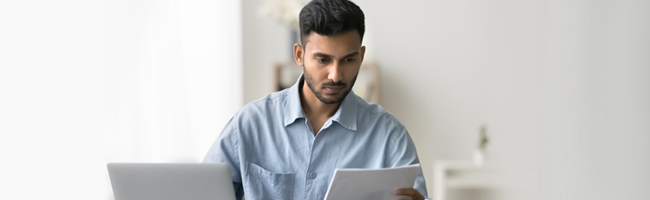
loan+against+property Loan Against Property
[N][T][T][N][T]
Bhu Bharati Telangana: Your Guide to Seamless Land Record Management2025-07-11 | 3 min

loan+against+property Loan Against Property
[N][T][T][N][T]
What Is Refinancing a Mortgage and How Does It Work for Property Owners?2025-06-17 | 3 min

loan+against+property Loan Against Property
[N][T][T][N][T]
Loan Against Property vs. Personal Loan: Which Should You Choose?2025-06-06 | 3 min

loan+against+property Loan Against Property
[N][T][T][N][T]
Understanding Repayment Terms for Loans Against Property2025-05-29 | 3 min

loan+against+property Loan Against Property
[N][T][T][N][T]
A Guide to Calculate Loan Against Property EMI2025-01-08 | 2 min

loan+against+property Loan Against Property
[N][T][T][N][T]
Loan Against Property: A Balanced Approach to Financing2025-05-20 | 3 min

loan+against+property Loan Against Property
[N][T][T][N][T]
5 Important Reasons to Opt for a Loan Against Property to Start Your Own Business2023-02-10 | 2 min

loan+against+property Loan Against Property
[N][T][T][N][T]
Everything You Wanted to Know About Loan Against Property2023-12-16 | 5 Min

loan+against+property Loan Against Property
[N][T][T][N][T]
Step-by-Step Process How to Apply for a Loan Against Property