Managing property-related information can be easier than ever with the introduction of state-specific online portals. The JharBhoomi portal simplifies access to land records of Jharkhand, making it possible for landowners to view details such as Khatian, and Khasra online. This guide walks you through the key features and steps involved in using the portal effectively.
What is JharBhoomi: Jharkhand Land Records Portal?
JharBhoomi is the official land records portal maintained by the Department of Revenue, Registration and Land Reforms, Government of Jharkhand. The platform enables citizens to view and manage property data digitally, including ownership records, land classification, plot details, and more.
Purpose and Importance of the JharBhoomi System
The portal was launched to digitise and streamline land records in Jharkhand. Its core objectives include:
- Ensuring transparency in land ownership details
- Reducing dependency on physical record-keeping
- Providing easy access to property-related services
- Minimising disputes and delays through public record visibility
Benefits of Using the JharBhoomi Portal
Using JharBhoomi offers several advantages to landowners and prospective buyers:
- Anytime Access: View records online from any device, without visiting an office
- Time-Saving: Quick access to land records in Jharkhand, reducing turnaround times
- Simplified Transactions: Helps verify ownership and other details during land purchase or sale
- Secure and Accurate: Digital access reduces human error and record manipulation
How to Register on JharBhoomi
To apply for services like mutation or to track applications, you need to register on the portal:
- Visit the official JharBhoomi portal.
- Click on ‘Online Application’.
- Select ‘Registration’.
- Enter your name, mobile number, and email ID.
- Submit the details and follow the instructions to verify your registration.
How to Access Your Jharkhand Land Records Online?
Here’s how to check your land records:
- Click on ‘View Your Account’ on the JharBhoomi portal.
- Choose your District from the map.
- Then select your Block.
- Enter details like Mauja name, Khata number, or Khasra number.
- Click Search to display your land records.
How to View Register-II Details?
Register-II contains key information on ownership, land type, and area. To access:
- Visit the portal.
- Click on ‘Register-II’.
- Select your District and Block.
- Enter the details.
- Click on Search to view the record.
How to Check Khasra Details on JharBhoomi?
Khasra records refer to specific land parcel information. To view:
- Click on ‘Khasra Wise Details’ from the main menu.
- Choose the District and Block.
- Enter the required details.
- Click ‘Search’.
How to Check Mutation Status and Application Tracking Using the JharBhoomi Portal?
The JharBhoomi portal allows users to check the status of their land mutation applications online. Follow the steps given below to check the mutation status:
- Visit the official website of the JharBhoomi portal.
- Select ‘Mutation Application Status’.
- Fill in the required details, including district, circle, and application number.
- Click ‘Search’ to see the current status of your mutation application.
How to Access Land Maps (Naksha) on the JharBhoomi Portal?
The land maps (Naksha) provide details about land boundaries, plot numbers, and ownership for specific villages and districts. Here is how you can access them through the JharBhoomi portal:
- Go to the official JharBhoomi portal.
- Click on the ‘View your account’ tab.
- Click on your district on the digital map and then proceed to click on your block.
- Select ‘Halka’ and ‘Land Category’ from the dropdown menu.
- Select a suitable option to search for document numbers, fill out the CAPTCHA, and click on ‘Search’.
How to Calculate Stamp Duty Using the JharBhoomi Portal?
To estimate stamp duty for property transactions in Jharkhand, follow these simple steps:
- Visit the official JharBhoomi portal.
- Select ‘Nibandhan’.
- Select ‘Fee Calculator’.
- Select the type of article from the dropdown menu and proceed to select the ‘Fee Rule’.
- Proceed to fill in the required details and enter the transaction amount.
- Click on ‘Calculate and Save’ to calculate the stamp duty.
The JharBhoomi portal can be an easy option for landowners and applicants in Jharkhand to manage and verify land-related information online. Whether you are verifying ownership or initiating a property-related service, using the JharBhoomi can help you complete the process with greater ease and clarity.
How to Pay Property Tax Online in Jharkhand via JharBhoomi?
You can follow the steps given below to pay the property tax using the JharBhoomi portal:
- Go to the Jharkhand municipal services website for your city. Look for the ‘Property/Holding Tax or Enrol & Pay’ section.
- From the drop-down list, choose the municipal corporation, Nagar Parishad, or Nagar Panchayat that governs your property area.
- Under property services, select the ‘Self-Assessment’ or ‘Property Tax Payment’ option.
- Provide required information such as holding number, ward or zone, owner’s name or old property ID, or address or location.
- Once entered, click to fetch your property record and tax details.
- The system will display the assessed tax based on built-up area, property type, usage, and other relevant factors. Confirm that all details are correct.
- Click on the payment option, and you will be redirected to a payment gateway. Choose your preferred method, such as debit card, credit card, net banking, or UPI.
- After successful payment, a receipt will be generated. Download or print it for your records.
Frequently Asked Questions (FAQs)
Any citizen of Jharkhand is eligible to access land records on the JharBhoomi portal. This includes landowners, buyers and sellers, or legal heirs.
To apply for mutation, you may have to submit a registered sale deed, gift deed, inheritance proof, address proof, latest land record, property tax receipt, and NOC.
Yes, you can view the land map online through the JharBhoomi portal.
You can visit the JharBhoomi portal and select ‘Mutation Application Status’ to check the mutation status.
DISCLAIMER:
While care is taken to update the information, products, and services included in or available on our website and related platforms/websites, there may be inadvertent errors or delays in updating the information. The material contained in this website and on associated web pages, is for reference and general information purposes, and the details mentioned in the respective product/service document shall prevail in case of any inconsistency. Users should seek professional advice before acting on the basis of the information contained herein. Please take an informed decision with respect to any product or service after going through the relevant product/service document and applicable terms and conditions. Neither Bajaj Housing Finance Limited nor any of its agents/associates/affiliates shall be liable for any act or omission of the Users relying on the information contained on this website and on associated web pages. In case any inconsistencies are observed, please click on contact information.
Trending Articles

home+loan Home Loan
[N][T][T][N][T]
Advantages of Including a Co-Applicant on Your Home Loan2024-01-21 | 7 min

home+loan Home Loan
[N][T][T][N][T]
Stamp Paper: Use and Validity2025-01-30 | 2 min

[N][T][T][N][T]
How to Download Your CIBIL Report Online for Free?2025-11-14 | 5 min

home+loan Home Loan
[N][T][T][N][T]
Domicile Certificate: Meaning, Documents, and How to Apply Online2025-04-14 | 2 min

home+loan Home Loan
[N][T][T][N][T]
MPIGR Madhya Pradesh: A Guide to Property Registration and SAMPADA Services2025-04-14 | 2 min

home+loan Home Loan
[N][T][T][N][T]
TNREGINET Portal2025-04-02 | 3 min

home+loan Home Loan
[N][T][T][N][T]
Meebhoomi: A Comprehensive Guide to Andhra Pradesh Land Records2025-03-20 | 3 min

home+loan Home Loan
[N][T][T][N][T]
A Detailed Overview of ‘A Khata’, ‘B Khata’ Certificates: Meaning, Differences, & Conversion Process2025-02-17 | 2 min
tax Tax
[N][T][T][N][T]
Difference Between Old vs. New Tax Regime2024-08-22 | 5 min

[N][T][T][N][T]
Stamp Duty and Property Registration Charges in Assam 20252025-11-12 | 3 min

[N][T][T][N][T]
How to Pay Lucknow Municipal Corporation Property Tax2025-11-07 | 4 min

[N][T][T][N][T]
Vijayawada Municipal Corporation Property Tax Online2025-11-11 | 3 min

home+loan Home Loan
[N][T][T][N][T]
How to Know the Survey Number of Land in India2025-04-01 | 2 min

[N][T][T][N][T]
Understanding How Often Your CIBIL Score is Updated2025-11-07 | 5 min

[N][T][T][N][T]
PMC Property Tax: How to Pay Online2025-11-06 | 3 min

[N][T][T][N][T]
How to Calculate and Pay KMC Property Tax Online in Kolkata2025-11-06 | 5 min

[N][T][T][N][T]
How to Pay GHMC Property Tax Online ?2025-11-05 | 5 min

[N][T][T][N][T]
How to Pay Greater Chennai Corporation Property Tax Online2025-11-04 | 3 min

cibil Cibil
[N][T][T][N][T]
Reasons to Maintain a Positive Credit Profile and a High CIBIL Score2023-03-01 | 5 min
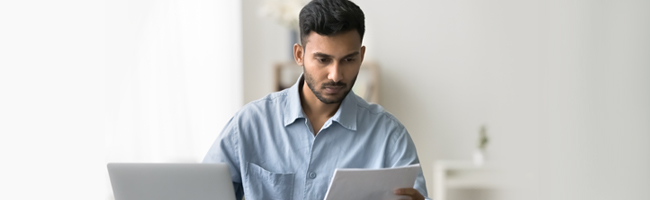
home+loan Home Loan
[N][T][T][N][T]
Himbhoomi: A Comprehensive Guide to HP Land Records2025-03-13 | 3 min

[N][T][T][N][T]
Is Buying a House a Good Investment? A Financial Perspective2025-10-29 | 5 min

[N][T][T][N][T]
Understanding Gross Annual Value (GAV) – A Practical Guide2025-10-29 | 3 min

cibil Cibil
[N][T][T][N][T]
Impact Of a Co-Applicant’s CIBIL Score On Your Home Loan Application2023-01-20 | 4 min

cibil Cibil
[N][T][T][N][T]
How to Increase Your CIBIL Score Above 800: 7 Proven Methods2023-01-24 | 4 min

home+loan Home Loan
[N][T][T][N][T]
How to Convert Hectare to Bigha?2025-01-29 | 2 min

cibil Cibil
[N][T][T][N][T]
How Can I Get My ECN Number in CIBIL?2024-01-09 | 5 min

home+loan Home Loan
[N][T][T][N][T]
Commencement Certificate: Meaning, Role, Requirement and Importance2025-03-06 | 3 min

home+loan Home Loan
[N][T][T][N][T]
Know About CTS Number When Buying a Property in Mumbai2025-03-04 | 5 min

[N][T][T][N][T]
AnyROR Gujarat and the e-Dhara Land Record Systems2025-02-26 | 3 min

home+loan Home Loan
[N][T][T][N][T]
Understanding RERA in Real Estate: Meaning, Full Form, and Benefits2025-02-16 | 2 min

[N][T][T][N][T]
Decoding Charge and Mortgage in Property Law2025-10-28 | 4 min

[N][T][T][N][T]
Can You Avail of a Loan Against Property Without ITR?2025-10-17 | 2 min

loan+against+property Loan Against Property
[N][T][T][N][T]
A Guide to Viewing Jharkhand Land Records Online via JharBhoomi Portal2025-04-01 | 3 min

[N][T][T][N][T]
e-Rekha Kerala Land Records – Everything You Need to Know2025-10-09 | 5 min

[N][T][T][N][T]
Understanding Stamp Duty & Registration in Himachal Pradesh2025-10-09 | 3 min

[N][T][T][N][T]
HMDA Approval Status Check – A Complete Guide for Homebuyers2025-10-07 | 4 min

[N][T][T][N][T]
Understanding the Date of Possession in Property Deals2025-10-08 | 3 min

loan+against+property Loan Against Property
[N][T][T][N][T]
Square Feet to Gaj: A Quick Guide for Loan Against Property Applicants2025-04-02 | 2 min

home+loan Home Loan
[N][T][T][N][T]
IGR Odisha: A Guide to Online Property Services and Registration2025-03-20 | 3 min

home+loan Home Loan
[N][T][T][N][T]
Understanding eNACH Mandates: Meaning, Benefits, and How it Works2025-04-03 | 3 min

home+loan Home Loan
[N][T][T][N][T]
Understanding Conveyance Deed: Meaning, Types, Purpose, and Key Differences2025-03-06 | 3 min

home+loan Home Loan
[N][T][T][N][T]
BBMP: Full Form, History, and Role in Bangalore’s Governance2025-03-20 | 2 min

loan+against+property Loan Against Property
[N][T][T][N][T]
Understanding GWMC Property Tax: Payment Methods, Calculation, and Benefits2025-03-13 | 3 min

home+loan Home Loan
[N][T][T][N][T]
Partition Deed: A Comprehensive Guide to Its Meaning, Format, and Registration Process2025-04-01 | 4 min

loan+against+property Loan Against Property
[N][T][T][N][T]
A Guide to Kaveri Online Services Portal for Property Registration in Karnataka2025-04-01 | 3 min

loan+against+property Loan Against Property
[N][T][T][N][T]
How to Pay MCD Property Tax in Delhi2025-04-21 | 3 min

home+loan Home Loan
[N][T][T][N][T]
Understanding Stamp Duty and Registration Charges in Tamil Nadu2025-05-08 | 6 min

loan+against+property Loan Against Property
[N][T][T][N][T]
Understanding SDMC Property Tax: A Guide to Online and Offline Payment Methods2025-05-08 | 3 min

loan+against+property Loan Against Property
[N][T][T][N][T]
Equitable Mortgage vs Registered Mortgage: Key Differences Explained2025-04-30 | 2 min

[N][T][T][N][T]
Home Loan Processing TAT – Everything You Need to Know2025-10-06 | 3 min

[N][T][T][N][T]
BDA Property Tax in Bangalore – A Complete Guide2025-10-01 | 6 min

[N][T][T][N][T]
Jantri Rate Gujarat – A Complete Guide to Land Valuation2025-09-30 | 4 min

[N][T][T][N][T]
DLC Rate Rajasthan – What You Need to Know2025-09-29 | 4 min

home+loan Home Loan
[N][T][T][N][T]
Khasra Number Explained: How to Find It2025-01-03 | 2 min

[N][T][T][N][T]
Understanding NOC in Property Transactions2025-09-29 | 3 min

home+loan Home Loan
[N][T][T][N][T]
Understanding Token Money: Its Importance and Key Considerations2025-01-16 | 2 min

home+loan Home Loan
[N][T][T][N][T]
Understanding Bigha in India: Convert 1 Bigha to Square Feet, Acres, and Hectares2025-01-31 | 2 min

home+loan Home Loan
[N][T][T][N][T]
Gift Deeds: A Comprehensive Guide to Registration and Documentation2025-01-29 | 2 min

[N][T][T][N][T]
7 Ways to Manage Household Waste and Live Sustainably2025-09-26 | 3 min

[N][T][T][N][T]
Decoding Bigha to Square Metre Conversion in India2025-09-26 | 3 min

[N][T][T][N][T]
Minimum Annual Income for Home Loan – What You Need to Know2025-09-25 | 4 min

[N][T][T][N][T]
Maximising Tax Savings with Home Loans and Rent Payments2025-09-24 | 4 min

[N][T][T][N][T]
How to Save for Your Dream Home in India?2025-09-23 | 3 min

[N][T][T][N][T]
Can You Get a Home Loan Right After Starting a New Job?2025-09-23 | 4 min

[N][T][T][N][T]
How to Get a Home Loan for Your Dream Home in India?2025-09-23 | 5 min

home+loan Home Loan
[N][T][T][N][T]
What is Fractional Homeownership?2025-06-25 | 5 min

home+loan Home Loan
[N][T][T][N][T]
Should You Use Your Annual Bonus to Prepay Loans? Here’s What You Need to Know2025-06-25 | 6 min

home+loan Home Loan
[N][T][T][N][T]
How to Use a Prepayment Calculator Effectively?2025-06-26 | 6 min

home+loan Home Loan
[N][T][T][N][T]
Key Benefits of Availing of a Home Loan2025-06-26 | 4 min

home+loan Home Loan
[N][T][T][N][T]
How Home Loan Rates Are Determined – What You Should Know