The Jaipur Municipal Corporation has introduced a comprehensive digital platform that enables citizens to manage their property tax obligations with ease and transparency. The online system for Jaipur property tax payment brings together convenience, accuracy and accountability—eliminating the need for physical visits to municipal offices.
This initiative has simplified processes for residents and property owners to make payments, check their tax calculations, and download receipts directly from the Jaipur Municipal Corporation property tax portal.
Purpose of Property Tax and Its Importance
Property tax, also known as Urban Development Tax in Jaipur, is one of the key sources of revenue for the municipal corporation. The funds collected are used for public infrastructure. Every property owner within the jurisdiction of JMC Greater and JMC Heritage is liable to pay this tax annually.
Accessing the Jaipur Property Tax Portal
Citizens can visit the official website of the Jaipur Municipal Corporation to access the Urban Development Tax (UD Tax) section. The portal has been designed to accommodate residents under both administrative zones—JMC Greater and JMC Heritage.
Understanding How Property Tax Is Calculated in Jaipur
The property tax in Jaipur is calculated based on the following parameters:
- Built-up Area: The total constructed area of the property
- Property Type: Whether the property is residential, commercial, institutional, or industrial
- Location/Zone: Properties in prime localities are charged at higher rates compared to those in peripheral zones
- Usage Factor: Determined by how the property is used—residential or commercial
- Building Age: Older buildings may attract rebates or reduced rates depending on the depreciation guidelines set by the corporation
Steps to Pay Property Tax in Jaipur Via the Jaipur Municipal Corporation Portal
The ‘Pay UD Tax’ service allows residents to pay their Urban Development Tax (UDT), also known as property tax, online without visiting the municipal office.
Steps to pay UD tax are:
- Visit the official portal of Jaipur Municipal Corporation.
- Click on ‘Pay UD Tax’ from the homepage.
- Select your local body (for example, Jaipur Heritage Nagar Nigam or Jaipur Greater Nagar Nigam).
- Enter your service number in the designated field.
- Click ‘Search’ to view your property details and the outstanding tax amount.
- Verify the property details carefully—such as owner name, ward, and address.
- Choose a payment mode (debit card, credit card, UPI, or net banking).
- Once payment is successful, a confirmation message will appear.
- Download and save the payment receipt (PDF) for future reference.
How to Search Property through the Jaipur Municipal Corporation Property Tax Portal?
The ‘Search Property’ function enables users to locate and view information related to their registered property within the municipal database. It is especially useful for verifying ownership, tax history, and other details before making any payment or requesting updates.
Steps to search for your property are:
- Access the official portal and select ‘Search Property’.
- Choose your local body (JMC Heritage or JMC Greater).
- Enter your mobile number and OTP.
- Click ‘Search’ to retrieve the property record.
- Review the details displayed, including property location, assessment year, usage type, and outstanding dues.
If any discrepancy is found, citizens can approach their respective ward office to request a correction or update of property details.
How to View Payment Details through the Jaipur Municipal Corporation Property Tax Portal?
The ‘View Payment Details’ option allows property owners to check all transactions made under the Urban Development Tax system. It provides access to a complete ledger that includes historical payments, transaction dates, and confirmation status.
Steps to view your payment details are:
- Go to the Rajasthan Municipal Corporation portal.
- Click on ‘View Payment Details’.
- Select the relevant local body.
- Enter your service number or other identifying property information.
- Click ‘Search’ to display your payment history.
- Review all transactions listed under your account.
- To keep a physical record, click ‘Print Ledger’ or ‘Download PDF’.
UDT Self-Assessment through the Jaipur Municipal Corporation Property Tax Portal
The ‘UDT – Apply Self-Assessment’ section allows taxpayers to reassess their property tax in cases of property modification, extension, or change of use (for instance, converting a residential property into a commercial one). It promotes accuracy in taxation and encourages compliance with updated property details.
Steps to apply for self-assessment are:
- Visit the portal and select 'UDT – Apply Self-Assessment'.
- Select your local body (Jaipur Heritage/Jaipur Greater).
- Enter your service number or property ID to retrieve existing details.
- Review the current information displayed about your property.
- Update relevant fields such as built-up area, property use (residential/commercial), and year of construction.
- Click ‘Calculate’ to generate the revised tax amount.
- Review the updated calculation for accuracy.
- Submit the application online for record validation.
The Jaipur Municipal Corporation property tax portal provides citizens with a secure, transparent, and accessible means to fulfil their civic responsibilities.
FAQs: Jaipur Municipal Corporation Property Tax
The Urban Development Tax (UDT), commonly known as property tax, is levied by the Jaipur Municipal Corporation (JMC) to fund essential public services. Every property owner under the jurisdiction of JMC Heritage or JMC Greater must pay this tax annually.
You can pay your Jaipur property tax online through the official Rajasthan Municipal Corporation portal:
-
Visit the official portal of the Jaipur Municipal Corporation.
-
Click on ‘Pay UD Tax’ on the homepage.
-
Select your local body (Jaipur Heritage Nagar Nigam or Jaipur Greater Nagar Nigam).
-
Enter your service number.
-
Click ‘Search’ to view your tax details.
-
Verify the property details and amount due.
-
Choose your preferred payment method (debit card, credit card, UPI, or net banking).
-
Confirm the payment and download the receipt (PDF) once the transaction is complete.
Your service number is printed on the previous year’s property tax receipts or bills. If you do not have a copy, you can use the ‘Search Property’ option on the portal.
-
Go to the Jaipur Municipal Corporation portal and select ‘Search Property’.
-
Choose your local body.
-
Enter your mobile number and verify it through OTP.
-
Click ‘Search’ to view your property details, including your service number.
You can check all previous transactions using the ‘View Payment Details’ option on the Jaipur Municipal Corporation property tax portal:
-
Visit the portal.
-
Click on ‘View Payment Details’.
-
Select your local body.
-
Enter your service number.
-
Click ‘Search’ to display your past transactions.
-
Review or download your ledger (PDF) for reference.
This section provides a complete payment record and helps confirm that all taxes have been credited successfully.
After payment, you can download your receipt anytime from the official portal:
-
Access the Jaipur Municipal Corporation portal.
-
Select your local body and enter your service numbesr.
-
Click ‘View Ledger’ to access your payment details.
-
Select the desired entry and click ‘Download’ or ‘Print’ to save your receipt (PDF).
DISCLAIMER:
While care is taken to update the information, products, and services included in or available on our website and related platforms/websites, there may be inadvertent errors or delays in updating the information. The material contained in this website and on associated web pages, is for reference and general information purposes, and the details mentioned in the respective product/service document shall prevail in case of any inconsistency. Users should seek professional advice before acting on the basis of the information contained herein. Please take an informed decision with respect to any product or service after going through the relevant product/service document and applicable terms and conditions. Neither Bajaj Housing Finance Limited nor any of its agents/associates/affiliates shall be liable for any act or omission of the Users relying on the information contained on this website and on associated web pages. In case any inconsistencies are observed, please click on contact information.
Trending Articles

loan+against+property Loan Against Property
[N][T][T][N][T]
Loan Against Agricultural Land: Unlock the Value of Your Property2025-03-07 | 6 min

loan+against+property Loan Against Property
[N][T][T][N][T]
Mortgage Loan Against Vacant Land: A Feasible Way to Unlock Property Value2025-05-05 | 3 min

loan+against+property Loan Against Property
[N][T][T][N][T]
Guntha to Acre Conversion – A Simple Guide to Land Measurement2025-06-19 | 3 min

loan+against+property Loan Against Property
[N][T][T][N][T]
Stamp Duty and Property Registration Charges in Gujarat2025-04-11 | 3 min

loan+against+property Loan Against Property
[N][T][T][N][T]
A Guide to Viewing Jharkhand Land Records Online via JharBhoomi Portal2025-04-01 | 3 min

loan+against+property Loan Against Property
[N][T][T][N][T]
Square Feet to Gaj: A Quick Guide for Loan Against Property Applicants2025-04-02 | 2 min

loan+against+property Loan Against Property
[N][T][T][N][T]
Understanding GWMC Property Tax: Payment Methods, Calculation, and Benefits2025-03-13 | 3 min

loan+against+property Loan Against Property
[N][T][T][N][T]
A Guide to Kaveri Online Services Portal for Property Registration in Karnataka2025-04-01 | 3 min

loan+against+property Loan Against Property
[N][T][T][N][T]
How to Pay MCD Property Tax in Delhi2025-04-21 | 3 min

loan+against+property Loan Against Property
[N][T][T][N][T]
Understanding SDMC Property Tax: A Guide to Online and Offline Payment Methods2025-05-08 | 3 min

loan+against+property Loan Against Property
[N][T][T][N][T]
Equitable Mortgage vs Registered Mortgage: Key Differences Explained2025-04-30 | 2 min
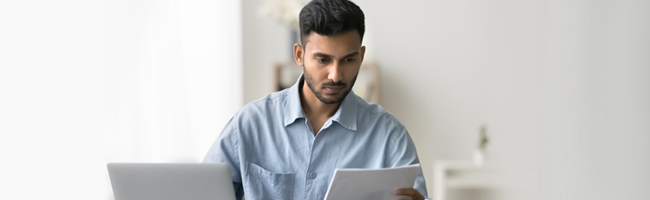
loan+against+property Loan Against Property
[N][T][T][N][T]
Bhu Bharati Telangana: Your Guide to Seamless Land Record Management2025-07-11 | 3 min

loan+against+property Loan Against Property
[N][T][T][N][T]
What Is Refinancing a Mortgage and How Does It Work for Property Owners?2025-06-17 | 3 min

loan+against+property Loan Against Property
[N][T][T][N][T]
Loan Against Property vs. Personal Loan: Which Should You Choose?2025-06-06 | 3 min

loan+against+property Loan Against Property
[N][T][T][N][T]
Understanding Repayment Terms for Loans Against Property2025-05-29 | 3 min

loan+against+property Loan Against Property
[N][T][T][N][T]
A Guide to Calculate Loan Against Property EMI2025-01-08 | 2 min

loan+against+property Loan Against Property
[N][T][T][N][T]
Loan Against Property: A Balanced Approach to Financing2025-05-20 | 3 min

loan+against+property Loan Against Property
[N][T][T][N][T]
5 Important Reasons to Opt for a Loan Against Property to Start Your Own Business2023-02-10 | 2 min

loan+against+property Loan Against Property
[N][T][T][N][T]
Everything You Wanted to Know About Loan Against Property2023-12-16 | 5 Min

loan+against+property Loan Against Property
[N][T][T][N][T]
Step-by-Step Process How to Apply for a Loan Against Property