With the digitisation of municipal services, meeting civic responsibilities no longer needs to be time-consuming or complicated. The Greater Chennai Corporation has developed an online system that streamlines every aspect of property tax management—removing the need for physical visits or extensive paperwork.
Property owners can now log in, review their dues, and complete payments entirely online through the GCC portal. Whether the property in question is a small residence or a large investment asset, understanding the Chennai property tax payment process, along with how to verify your tax status and download the property tax receipt, is an essential part of responsible ownership.
This is particularly relevant if you intend to apply for a Loan Against Property, where accurate documentation and proof of timely payments play a key role.
What is Chennai Property Tax and Why It Matters?
When you own property within the city limits managed by the Greater Chennai Corporation, you are liable to pay municipal tax, commonly referred to as property tax. The purpose is simple: the funds collected contribute to civic services that sustain urban living.
Why Online Payment is the Way Forward?
The GCC’s online portal makes things far easier. Instead of visiting a zonal office, you can perform the entire procedure—from checking dues to completing payment and downloading the receipt—online. The benefits are clear:
- Instant confirmation and digital receipt
- Access available anytime, any device
- No paper trails or manual follow-up
- Errors can be avoided since data is tested and managed centrally
Zone, Division, and Bill Numbers — What You Should Know
Before payment, you’ll need to know your zone number, division code, bill number and sub-number. The city is divided into 15 zones under the GCC. These details help the portal fetch your specific property record. Without accurate entries, the payment search might not show your dues or the correct amount.
Thus, when you’re planning for an online property tax payment in Chennai, keep your last bill or documents handy so you can input: Zone No., Division Code, Bill No., Sub No.
Essential Features to Know Before Paying Chennai Property Tax Online
Before you proceed with the payment of your property tax, it’s worth familiarising yourself with a few important features available on the Greater Chennai Corporation (GCC) property tax portal.
1. Verify Your Property Details Before Payment
You’ll need to input accurate details such as your Zone Number, Division Code, Bill Number (or New Bill Number), and Sub Number to retrieve your records. It is advisable to confirm the property tax bill details before making any payment. This ensures your transaction is applied to the correct property record and prevents processing errors.
2. Register your Mobile Number and Email ID
The GCC portal prompts users to register their phone number and email ID. By doing so, you receive timely notifications, acknowledgements, and updates regarding your property tax. It also simplifies future logins, queries, and receipt tracking (and that’s especially helpful when a lender asks for your property compliance documents).
3. Check Your Property Tax Status Before Paying
Before proceeding with payment, you can use the ‘Property Tax Status/PayTax’ feature to review outstanding dues or verify past payments. This quick check ensures you aren’t missing any previous half-year bills.
4. Access Receipts Anytime
After payment, you can download your property tax receipt directly from the portal under the ‘Receipt’ section. The digital copy serves as valid proof of payment and can be retrieved anytime — ideal for property owners or investors who maintain annual financial records or need to submit proof for a Loan Against Property.
5. Explore Additional Services Beyond Payment
The portal also supports requests for New Assessment, Name Transfer, Sub-Division, Amalgamation, and Objection Filing. These services are important if you’ve purchased a new property, renovated your existing one, or changed ownership details. Having your records updated ensures that your property documents match official municipal records.
Step-by-Step Guide to Paying GCC Property Tax Online
Here’s how you can complete your payment reliably:
- Head to the official website of the Greater Chennai Corporation and go to ‘Online Services’.
- Select ‘Property Tax – Online Payment’.
- Fill in your zone number, division code, bill number and sub-number.
- The portal will display your outstanding amount and property details—verify them (address, usage, etc.).
- Choose your payment method (net-banking, card, UPI) and make the payment. The GCC ensures gateway support of major payment modes.
- After payment, you’ll get a digital acknowledgement. Then click the option to download your Chennai property tax receipt or save the PDF.
Checking Your Property Tax Status and Downloading Receipts
If you’ve already made a payment, or you just want to check your status, the portal allows this too. Under ‘Property Tax – Status/PayTax’, you can input your bill details and view payment history or download previous receipts.
How is Your Property Tax Calculated?
The Greater Chennai Corporation (GCC) takes into account several parameters while determining property tax, such as the property’s size, usage, and location.
The tax amount typically depends on the following factors:
- Plinth or Built-up Area – The total floor area covered by the building. Larger areas result in higher taxable value.
- Type of Property – Residential, commercial, or mixed-use properties attract different rates per square foot.
- Zone/Ward – Chennai is divided into multiple zones and wards. Properties in central or high-demand localities generally carry a higher rental value factor than those in suburban areas.
- Building Type and Construction Quality – The material used (such as RCC or semi-pucca structures) and the building’s age influence depreciation and thereby affect the rental value.
- Usage and Occupancy – Whether the property is owner-occupied or rented determines the rental value considered for tax.
If you’re renovating or expanding your property, think of this: your tax might increase owing to a higher built-up area, a change in usage, etc. Factor that into your budget (especially if you’re availing of a loan). Also, set reminders for due dates so you don’t incur penalties.
FAQs
The Greater Chennai Corporation property tax is a municipal levy that all property owners within Chennai’s limits must pay to the Corporation. This revenue is used to maintain civic infrastructure.
To make a property tax payment online:
-
Visit the official GCC portal.
-
Go to ‘Online Service’ and then select ‘Property Tax – Online Payment’.
-
Enter your Zone Number, Division Code, Bill Number, and Sub-Number.
-
Verify the details, and complete payment through net-banking, UPI or card. Once successful, download your property tax receipt for your records.
Before you pay, confirm your property details—Zone Number, Division Code, Bill Number, and Sub-Number—and ensure they match your previous bill. You should also check your property tax status under ‘Property Tax Status/PayTax’ to verify if any earlier dues are pending.
After completing the property tax payment through the GCC portal, go to the ‘Receipt’ section, enter your property details, and select the half-year for which payment was made. You can then download or print your digital receipt, which serves as official proof of payment.
The Corporation calculates tax using the formula:
Property Tax = (Plinth Area × Monthly Rental Value per sq. ft × 12 × 0.25) + (Sewerage Charge + Education Cess + Library Cess)
The variables include property size, type, location, construction quality and usage. Properties in prime zones or commercial areas usually attract a higher rate due to a higher assessed rental value.
DISCLAIMER:
While care is taken to update the information, products, and services included in or available on our website and related platforms/websites, there may be inadvertent errors or delays in updating the information. The material contained in this website and on associated web pages, is for reference and general information purposes, and the details mentioned in the respective product/service document shall prevail in case of any inconsistency. Users should seek professional advice before acting on the basis of the information contained herein. Please take an informed decision with respect to any product or service after going through the relevant product/service document and applicable terms and conditions. Neither Bajaj Housing Finance Limited nor any of its agents/associates/affiliates shall be liable for any act or omission of the Users relying on the information contained on this website and on associated web pages. In case any inconsistencies are observed, please click on contact information.
Trending Articles

loan+against+property Loan Against Property
[N][T][T][N][T]
Mortgage Loan Against Vacant Land: A Feasible Way to Unlock Property Value2025-05-05 | 3 min

loan+against+property Loan Against Property
[N][T][T][N][T]
Guntha to Acre Conversion – A Simple Guide to Land Measurement2025-06-19 | 3 min

loan+against+property Loan Against Property
[N][T][T][N][T]
Stamp Duty and Property Registration Charges in Gujarat2025-04-11 | 3 min

loan+against+property Loan Against Property
[N][T][T][N][T]
A Guide to Viewing Jharkhand Land Records Online via JharBhoomi Portal2025-04-01 | 3 min

loan+against+property Loan Against Property
[N][T][T][N][T]
Square Feet to Gaj: A Quick Guide for Loan Against Property Applicants2025-04-02 | 2 min

loan+against+property Loan Against Property
[N][T][T][N][T]
Understanding GWMC Property Tax: Payment Methods, Calculation, and Benefits2025-03-13 | 3 min

loan+against+property Loan Against Property
[N][T][T][N][T]
A Guide to Kaveri Online Services Portal for Property Registration in Karnataka2025-04-01 | 3 min

loan+against+property Loan Against Property
[N][T][T][N][T]
How to Pay MCD Property Tax in Delhi2025-04-21 | 3 min

loan+against+property Loan Against Property
[N][T][T][N][T]
Understanding SDMC Property Tax: A Guide to Online and Offline Payment Methods2025-05-08 | 3 min

loan+against+property Loan Against Property
[N][T][T][N][T]
Equitable Mortgage vs Registered Mortgage: Key Differences Explained2025-04-30 | 2 min
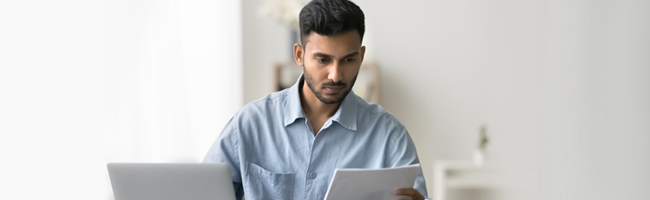
loan+against+property Loan Against Property
[N][T][T][N][T]
Bhu Bharati Telangana: Your Guide to Seamless Land Record Management2025-07-11 | 3 min

loan+against+property Loan Against Property
[N][T][T][N][T]
What Is Refinancing a Mortgage and How Does It Work for Property Owners?2025-06-17 | 3 min

loan+against+property Loan Against Property
[N][T][T][N][T]
Loan Against Property vs. Personal Loan: Which Should You Choose?2025-06-06 | 3 min

loan+against+property Loan Against Property
[N][T][T][N][T]
Understanding Repayment Terms for Loans Against Property2025-05-29 | 3 min

loan+against+property Loan Against Property
[N][T][T][N][T]
A Guide to Calculate Loan Against Property EMI2025-01-08 | 2 min

loan+against+property Loan Against Property
[N][T][T][N][T]
Loan Against Property: A Balanced Approach to Financing2025-05-20 | 3 min

loan+against+property Loan Against Property
[N][T][T][N][T]
5 Important Reasons to Opt for a Loan Against Property to Start Your Own Business2023-02-10 | 2 min

loan+against+property Loan Against Property
[N][T][T][N][T]
Everything You Wanted to Know About Loan Against Property2023-12-16 | 5 Min

loan+against+property Loan Against Property
[N][T][T][N][T]
Step-by-Step Process How to Apply for a Loan Against Property2024-03-05 | 4 Min

loan+against+property Loan Against Property
[N][T][T][N][T]
Understanding the Fees and Charges on Your Loan Against Property