When you find the perfect plot or home in Madhya Pradesh and decide to move forward with the purchase, there is one key formality that must not be overlooked—ensuring that your ownership is legally recognised and accurately documented. This can be achieved through IGRS Madhya Pradesh, the state’s comprehensive digital platform that facilitates property registration and other land-related services. Serving as the link between a transaction and lawful ownership, this system streamlines the process, allowing property buyers to complete registration efficiently and with full legal validity.
What Is IGRS Madhya Pradesh?
The Inspector General of Registration and Stamps (IGRS) Madhya Pradesh is the governing body responsible for managing property registration, stamp duty collection, and record maintenance in the state. The MP IGRS portal serves as an integrated online platform for citizens to register property, calculate stamp duty, verify documents, and access land-related services.
This move towards digitalisation has made property transactions in Madhya Pradesh faster, safer, and more transparent. The system works through modules such as SAMPADA, which handles property registration and valuation, and e-Search, which lets users check records and registered deeds online.
Why is the Importance of the IGRS MP System?
Before exploring how to register property in MP, it’s worth understanding why the system is significant. The IGRS MP portal helps ensure that:
- Property transactions remain legally compliant and transparent
- Buyers can easily verify the property’s history, ownership, and valuation
- Payments for stamp duty and registration are securely processed online
How to Register Property in MP?
Here’s how the MP property registration process via IGRS typically unfolds:
- Begin by creating a user account on the MP IGRS/SAMPADA portal. Register as a new user using your mobile number, email ID, and identity proof details. Once the account is created, you can log in to initiate the registration process.
- After logging in, navigate to the ‘Registration Process’ section and choose ‘Registration Initiation’ (commonly referred to as Panjiyan or E-Panjiyan). Here, you must select the type of deed or instrument (such as sale, gift, lease, exchange, or mortgage) and specify the property classification—immovable, agricultural, urban, or rural.
- If you don’t already have a valuation ID for the current financial year, the system will automatically generate one. This ID is essential for calculating stamp duty and registration charges. If a valuation ID exists from a previous transaction, you can validate the same through the portal before proceeding.
- Provide the required property information, including the district, tehsil, ward or colony, Khasra or plot number, survey number, total area, and land type (building, agricultural, or residential). Next, fill in the details of all parties involved—such as the seller, buyer, or other stakeholders—along with their identification and address proofs.
- Upload the necessary scanned documents, including identity proof (Aadhaar, PAN, or voter ID), address proof, ownership or title documents, and the property map. For agricultural land, additional documents like the Khasra number, Bhu Adhikar, or RIN Pustika may be required.
- The system automatically computes the applicable stamp duty and registration charges using the valuation ID and property details. You can pay these fees online through the integrated payment gateway. Upon successful payment, a digital receipt is generated, which you should retain for verification.
- After completing the payment, you will need to book a slot at your nearest Sub-Registrar Office. During the scheduled appointment, biometric verification and document validation take place. You must carry all original documents for physical verification at this stage.
- Once the Sub-Registrar verifies and approves the documents, the deed is formally registered. The registered deed becomes part of the government’s permanent record. You can collect the certified copy of the document or download the digital version from the portal once it is made available.
- After registration is completed, you can easily retrieve or download your registered property deed through the document search feature on the MP IGRS/SAMPADA portal.
Also Read: IGRS Uttar Pradesh
Mutation Process in MP IGRS – Updating Land Records
After property registration, the next crucial step is mutation, also known as a land record update. Mutation means transferring ownership details in the land revenue records to reflect the new owner.
In Madhya Pradesh, this process can be initiated through the IGRS MP or linked district portals. The mutation record is vital because it ensures that all future property taxes, agricultural records, and municipal entries are directed to the rightful owner.
Here is the verified step-by-step process for mutation in Madhya Pradesh:
1. Submission of Application
The new owner or an authorised representative must submit a mutation application. This can be done either online (if the facility is available in that district) or manually at the Tehsil or revenue office. In certain districts, revenue management systems such as RCMS or ROR are linked to IGRS and SAMPADA, ensuring land records can be verified and updated digitally.
2. Attach Required Documents
The application must be supported with relevant documents, which typically include:
- The registered sale deed or other ownership transfer document
- Identity and address proofs, such as Aadhaar Card, Voter ID, or PAN Card
- Property tax receipts, if applicable
- Encumbrance certificate or previous ownership record, if requested by authorities
- For agricultural properties, details such as the Khasra number, Bhu Adhikar, or RIN Pustika may also be required
3. Verification and Field Inspection
The revenue department reviews all submitted documents for accuracy. In several cases, a field inspection or site visit is conducted to ensure that the property’s physical boundaries and Khasra details correspond with official land records. Authorities may also publish a public notice to invite objections before final approval.
4. Mutation Entry and Record Update
Once verification is complete and no objections remain, the ownership details are officially updated in the land revenue database. A mutation entry is created, reflecting the change of ownership in government records. The applicant then receives a mutation certificate or confirmation slip as proof of successful completion.
After mutation, the property records, such as those maintained by municipal, agricultural, and revenue departments, reflect the new owner’s name. This ensures that all future property taxes, land-related communication, and government correspondence are addressed correctly.
While the property registration legally transfers ownership, mutation finalises the process by ensuring the revenue records recognise the change.
Understanding Stamp Duty in Madhya Pradesh
Stamp duty in MP is a mandatory fee imposed on property transactions, payable during registration. It acts as legal proof of ownership transfer. The rate depends on factors such as property location, type, and ownership status (individual or joint). The MP IGRS portal offers a built-in stamp duty calculator, which helps you estimate the exact amount before registration.
MP IGRS Portal’s E-Search – Checking Registered Documents
The MP IGRS portal’s e-search is one of the most convenient features of the system. It allows users to search and verify property records using various parameters like document number, party name, or property location. Through this feature, you can:
- Confirm ownership details of a property
- Check if a document is registered and valid
- Review past transactions or title history
- Obtain a certified digital copy of a registered deed
E-Stamp Generation and Verification in MP
One of the most efficient services under IGRS MP is e-stamp generation. Instead of purchasing physical stamp papers, buyers can now pay stamp duty online and receive a digitally generated e-stamp certificate.
To generate one, visit the e-stamp section of the portal, enter transaction details, make payment, and download the digital certificate instantly. The certificate carries a unique identification number that can be verified online.
E-stamp verification ensures that the digital stamp used in property registration is authentic and has not been tampered with.
Document Search and Download Registered Deed Using the IGRS MP Portal
The document search feature on the IGRS MP portal allows you to access and download copies of registered deeds or documents. This service is particularly helpful if you’ve misplaced physical copies or need quick digital verification.
You can search using parameters such as document number, registration year, or Sub-Registrar office. Once found, you can view or download the digital version of your registered property deed. This ensures easy access to records anytime, without visiting an office physically.
Also Read: MPIGR Madhya Pradesh
Khasra and Bhu Naksha Lookup via MP IGRS
Another essential feature integrated with IGRS MP services is the Khasra and Bhu Naksha lookup.
- A Khasra number represents a specific survey plot in land records, while Bhu Naksha refers to the corresponding land map.
- Through this feature, you can view land boundaries, plot details, ownership names, and even the land’s classification (agricultural, residential, commercial, etc.).
By checking Khasra and Bhu Naksha details online, buyers can confirm that the physical property matches official records, avoiding confusion during registration or resale.
IGRS MP Services – Beyond Registration
While property registration is its primary function, IGRS MP services extend far beyond that. The portal also supports:
- Stamp duty payment and refund requests
- Property valuation tools
- Public grievance redressal
- Guideline rate lookup
- Sub-Registrar office locator
Whether you are registering a property, calculating stamp duty MP, verifying records through the MP IGRS portal’s e-search, or generating an e-stamp, the MP IGRS portal makes the process more accessible.
DISCLAIMER:
While care is taken to update the information, products, and services included in or available on our website and related platforms/websites, there may be inadvertent errors or delays in updating the information. The material contained in this website and on associated web pages, is for reference and general information purposes, and the details mentioned in the respective product/service document shall prevail in case of any inconsistency. Users should seek professional advice before acting on the basis of the information contained herein. Please take an informed decision with respect to any product or service after going through the relevant product/service document and applicable terms and conditions. Neither Bajaj Housing Finance Limited nor any of its agents/associates/affiliates shall be liable for any act or omission of the Users relying on the information contained on this website and on associated web pages. In case any inconsistencies are observed, please click on contact information.
Trending Articles

home+loan Home Loan
[N][T][T][N][T]
Possession Certificate: Meaning, Importance, and Application Process2025-03-20 | 3 min

home+loan Home Loan
[N][T][T][N][T]
Mutation of Property: Meaning, Process, and Importance2025-03-20 | 5 min

home+loan Home Loan
[N][T][T][N][T]
Removing Credit Enquiries from CIBIL – What You Should Know2025-07-04 | 6 min

home+loan Home Loan
[N][T][T][N][T]
CIBIL Score for Home Loan – What Lenders Look For and How to Prepare2026-01-20 | 6 min

home+loan Home Loan
[N][T][T][N][T]
CIBIL Login and Registration – A Step-by-Step Guide to Getting Started2026-01-13 | 3 min

home+loan Home Loan
[N][T][T][N][T]
Understanding Loan-to-Value Ratio (LTV) and its Calculation2023-11-28 | 4 Min

home+loan Home Loan
[N][T][T][N][T]
Partition Deed: A Comprehensive Guide to Its Meaning, Format, and Registration Process2025-04-01 | 4 min

home+loan Home Loan
[N][T][T][N][T]
How to Check Land Records Online Using MP Bhulekh Portal2025-02-17 | 2 min

home+loan Home Loan
[N][T][T][N][T]
How to Convert Hectare to Bigha?2025-01-29 | 2 min

home+loan Home Loan
[N][T][T][N][T]
Gift Deeds: A Comprehensive Guide to Registration and Documentation2025-01-29 | 2 min
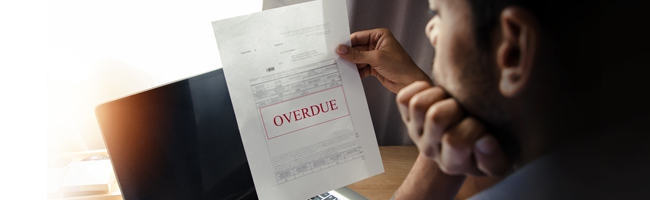
home+loan Home Loan
[N][T][T][N][T]
What Happens If Home Loan EMI Bounces? Know the Consequences2024-07-11 | 5 min

home+loan Home Loan
[N][T][T][N][T]
House Rent Allowance Under Section 10(13A) of the Income Tax Act2025-03-05 | 3 min

home+loan Home Loan
[N][T][T][N][T]
Floor Space Index (FSI): Meaning, Calculation, and its Importance in Real Estate2025-03-20 | 2 min

home+loan Home Loan
[N][T][T][N][T]
Understanding EMI: Full Form and Calculation Methods2025-02-24 | 3 min
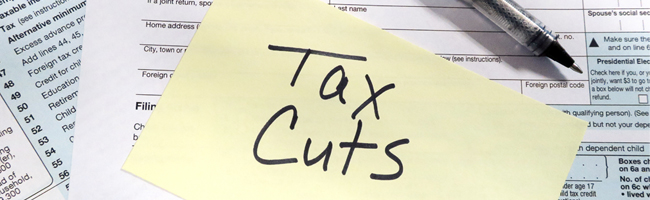
home+loan Home Loan
[N][T][T][N][T]
TDS on Sale of Property2025-04-02 | 2 min

home+loan Home Loan
[N][T][T][N][T]
Ways to Check RERA Registration Status of Real Estate Projects2025-03-20 | 2 min

home+loan Home Loan
[N][T][T][N][T]
Practical Tips to Improve Your Home Loan Eligibility2025-09-09 | 3 min

home+loan Home Loan
[N][T][T][N][T]
Home Loan Eligibility for Salaried Professionals with Limited Work Experience2025-09-19 | 3 min

home+loan Home Loan
[N][T][T][N][T]
How to Calculate Your Home Loan Eligibility2025-03-05 | 3 min

home+loan Home Loan
[N][T][T][N][T]
How Much Home Loan Can I Get? A Guide for First-Time Borrowers