Managing your property tax shouldn’t feel like a chore. With the Vijayawada Municipal Corporation digital portal, paying your property tax is as simple as checking your messages—quick, transparent, and accessible 24/7.
In this article, we explore how the Vijayawada Municipal Corporation portal helps property owners manage their tax obligations and municipal records with ease.
What Does the Property Tax Mean for Vijayawada Residents?
Every homeowner within the limits of the Vijayawada Municipal Corporation contributes to the upkeep of the city through property tax.
So, when you pay property tax in Vijayawada, you’re actively contributing to the maintenance of the city’s infrastructure.
Vijayawada Municipal Corporation Property Tax Portal — What You Can Do
The Vijayawada property tax portal isn’t just about payments. It’s designed as an all-in-one system where residents can view, verify, and update every detail of their property. Here’s what you can access once logged in:
- View and Pay Tax Bills – Check current and pending dues, view your bill, and make payment online
- Download Receipts Instantly – Every successful payment generates a secure tax payment receipt you can save for future records
- Self-Assessment Tool – A built-in calculator that estimates your payable tax based on plinth area, property use, and location factors
- Bill Corrections and Updates – Apply for changes in property details, ownership, or building type without visiting the municipal office
How to Make Your Vijayawada Property Tax Payment Online?
If you’re ready to pay online, here’s how the process works—
- Go to the official property tax portal of Andhra Pradesh.
- Select your district and corporation/municipality.
- Enter your Assessment Number or Door Number to fetch your property’s details.
- Verify details carefully—name, address, ward, and due amount.
- Proceed to payment using your preferred mode—credit/debit card, UPI, or net banking.
- Download and save the receipt once payment is complete.
How Does the Vijayawada Municipal Corporation Calculate Your Property Tax?
How exactly is your property tax determined? The Vijayawada Municipal Corporation property tax calculation is based on the Annual Rental Value (ARV) system. This means the tax depends on how much rent your property could theoretically generate in a year, not just its size.
The calculation factors in:
- Property location and zone (prime, mid-range, or peripheral)
- Type (residential, commercial, industrial, or vacant land)
- Building structure (RCC, semi-pucca, or temporary)
- Age and occupancy
- Usage (self-occupied or rented)
Why is the Self-Assessment Tool Useful?
Imagine expanding your home or converting a floor into a rental unit and having no idea how much your taxes might increase. The Vijayawada Municipal Corporation’s self-assessment option solves this problem elegantly.
You simply enter:
- Plinth area of your property
- Nature of construction (RCC, mixed, etc.)
- Type of use (residential or commercial)
- Zone or ward location
Features Available on Vijayawada Municipal Corporation You Should Know
While most property owners use the portal purely for payments, there’s much more you can do:
- Property Mutation Requests – If you’ve bought or inherited a property, you can apply online to update ownership details in the Vijayawada Municipal Corporation records.
- Reassessment Services – If your property’s nature or usage changes, you can request a reassessment digitally.
- Grievance Redressal Section – Facing technical issues or mismatched data? File a complaint online and track its status.
File Your Mutation (Transfer of Ownership) through the Vijayawada Municipal Corporation
If you’ve purchased, inherited, or received a property through a gift or sale, you can apply for mutation—updating ownership details in municipal records.
- Visit the official property tax portal of Andhra Pradesh.
- On the homepage, go to the ‘Online Services’ section and select ‘Property Tax’. Then. Proceed to select ‘File Your Mutation (Transfer of Ownership)’ on the same portal.
- Select the district and corporation/municipality.
- Enter your Assessment Number.
- Upload supporting documents such as the sale deed, death certificate, or gift deed, along with the latest property tax receipt.
- Verify the details and submit your application.
- Once approved, you can check the mutation status under ‘Know Your Application Status’.
How to File Your Self-Assessment (for New or Unassessed Properties) through the Vijayawada Municipal Corporation?
If your property is newly constructed, altered, or hasn’t been assessed yet, you can file a self-assessment online.
- Visit the official Andhra Pradesh tax portal.
- On the homepage, select ‘Online Services’.
- Select ‘Property Tax’ and then ‘File Your Self-Assessment (Not Yet Assessed)’.
- Enter basic property details such as door number, owner’s name, property usage, and plinth area.
- Select the construction type (RCC, semi-pucca, etc.) and occupancy status (self-occupied or rented).
- Click ‘Submit’ to generate a provisional Annual Rental Value (ARV) and estimated property tax.
- Save or print the confirmation page for record-keeping.
The Vijayawada Municipal Corporation property tax portal has brought transparency and convenience to what used to be a complex, offline process. From self-assessment and online payments to instant bill downloads and mutation requests, the portal consolidates everything a property owner might need.
FAQs
You can verify your outstanding property tax balance directly through the official Andhra Pradesh CDMA portal.
-
Visit the official portal and navigate to ‘Online Services’
-
Select ‘Property Tax’ and then ‘Know Your Dues’.
-
Select the district and municipality/corporation from the list of cities.
-
Enter your Assessment Number or Door Number, and click ‘Search’ to view dues, arrears, and penalty details.
To apply for property mutation (ownership transfer), you generally need:
- A copy of the sale deed/gift deed/death certificate
- The latest property tax receipt
- Identity proof of the new owner (such as Aadhaar Card or PAN Card)
- Supporting legal documents (if inherited or gifted)
The Vijayawada Municipal Corporation follows the Annual Rental Value (ARV) method. The tax is calculated based on:
- Location and type of the property (residential, commercial, or industrial)
- Plinth area and construction material
- Usage (self-occupied or rented)
- Building age and occupancy
The general formula is:
Property Tax = Annual Rental Value × Tax Rate + Cess / Service Charges
DISCLAIMER:
While care is taken to update the information, products, and services included in or available on our website and related platforms/websites, there may be inadvertent errors or delays in updating the information. The material contained in this website and on associated web pages, is for reference and general information purposes, and the details mentioned in the respective product/service document shall prevail in case of any inconsistency. Users should seek professional advice before acting on the basis of the information contained herein. Please take an informed decision with respect to any product or service after going through the relevant product/service document and applicable terms and conditions. Neither Bajaj Housing Finance Limited nor any of its agents/associates/affiliates shall be liable for any act or omission of the Users relying on the information contained on this website and on associated web pages. In case any inconsistencies are observed, please click on contact information.
Trending Articles

loan+against+property Loan Against Property
[N][T][T][N][T]
Loan Against Agricultural Land: Unlock the Value of Your Property2025-03-07 | 6 min

loan+against+property Loan Against Property
[N][T][T][N][T]
Mortgage Loan Against Vacant Land: A Feasible Way to Unlock Property Value2025-05-05 | 3 min

loan+against+property Loan Against Property
[N][T][T][N][T]
Guntha to Acre Conversion – A Simple Guide to Land Measurement2025-06-19 | 3 min

loan+against+property Loan Against Property
[N][T][T][N][T]
Stamp Duty and Property Registration Charges in Gujarat2025-04-11 | 3 min

loan+against+property Loan Against Property
[N][T][T][N][T]
A Guide to Viewing Jharkhand Land Records Online via JharBhoomi Portal2025-04-01 | 3 min

loan+against+property Loan Against Property
[N][T][T][N][T]
Square Feet to Gaj: A Quick Guide for Loan Against Property Applicants2025-04-02 | 2 min

loan+against+property Loan Against Property
[N][T][T][N][T]
Understanding GWMC Property Tax: Payment Methods, Calculation, and Benefits2025-03-13 | 3 min

loan+against+property Loan Against Property
[N][T][T][N][T]
A Guide to Kaveri Online Services Portal for Property Registration in Karnataka2025-04-01 | 3 min

loan+against+property Loan Against Property
[N][T][T][N][T]
How to Pay MCD Property Tax in Delhi2025-04-21 | 3 min

loan+against+property Loan Against Property
[N][T][T][N][T]
Understanding SDMC Property Tax: A Guide to Online and Offline Payment Methods2025-05-08 | 3 min

loan+against+property Loan Against Property
[N][T][T][N][T]
Equitable Mortgage vs Registered Mortgage: Key Differences Explained2025-04-30 | 2 min
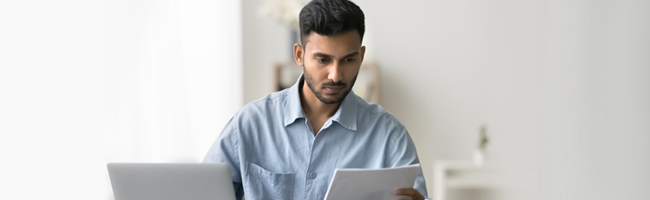
loan+against+property Loan Against Property
[N][T][T][N][T]
Bhu Bharati Telangana: Your Guide to Seamless Land Record Management2025-07-11 | 3 min

loan+against+property Loan Against Property
[N][T][T][N][T]
What Is Refinancing a Mortgage and How Does It Work for Property Owners?2025-06-17 | 3 min

loan+against+property Loan Against Property
[N][T][T][N][T]
Loan Against Property vs. Personal Loan: Which Should You Choose?2025-06-06 | 3 min

loan+against+property Loan Against Property
[N][T][T][N][T]
Understanding Repayment Terms for Loans Against Property2025-05-29 | 3 min

loan+against+property Loan Against Property
[N][T][T][N][T]
A Guide to Calculate Loan Against Property EMI2025-01-08 | 2 min

loan+against+property Loan Against Property
[N][T][T][N][T]
Loan Against Property: A Balanced Approach to Financing2025-05-20 | 3 min

loan+against+property Loan Against Property
[N][T][T][N][T]
5 Important Reasons to Opt for a Loan Against Property to Start Your Own Business2023-02-10 | 2 min

loan+against+property Loan Against Property
[N][T][T][N][T]
Everything You Wanted to Know About Loan Against Property2023-12-16 | 5 Min

loan+against+property Loan Against Property
[N][T][T][N][T]
Step-by-Step Process How to Apply for a Loan Against Property